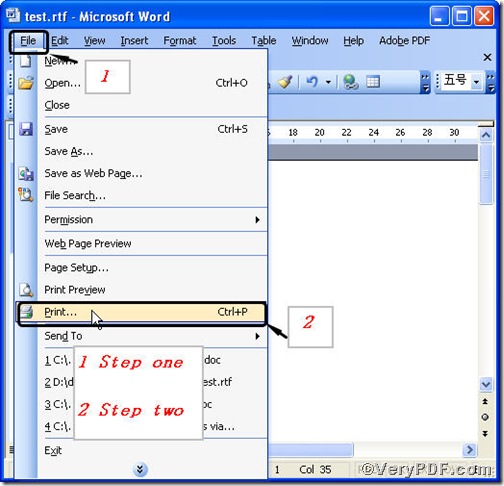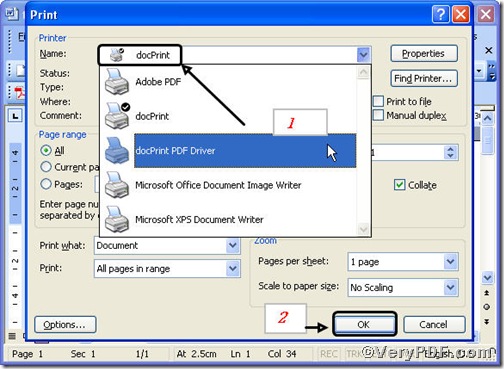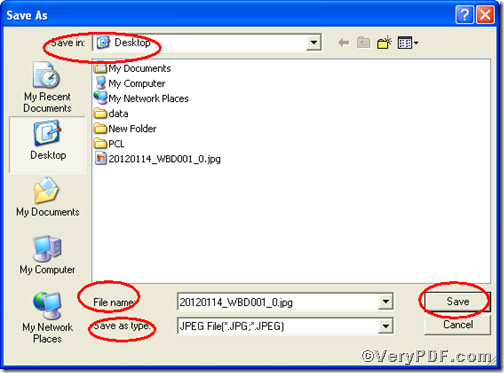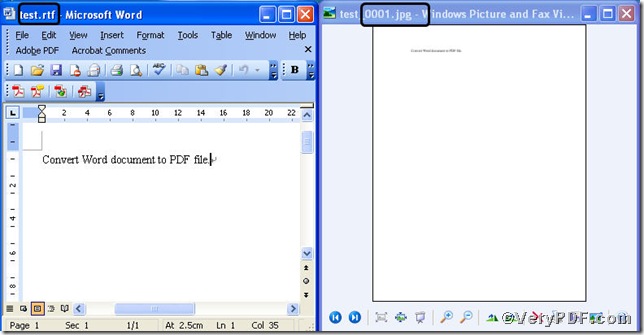In computing, jpg is a commonly used method of lossy compression for digital photography (image). The degree of compression can be adjusted, allowing a selectable tradeoff between storage size and image quality. JPEG typically achieves 10:1 compression with little perceptible loss in image quality. So, it is quite useful to view image files. When you have a rtf file, first of all, you can print rtf to jpg by using docPrint Document Converter Professional.
docPrint Document Converter Professional is a software product that dynamically converts MS Office 97/2000/XP/2003/2007, WordPerfect, AutoCAD DWG, PostScript, Adobe Acrobat PDF and many other document types to Adobe Acrobat PDF, PostScript, EPS, XPS, PCL, JPEG, TIFF, PNG, PCX, EMF, WMF, GIF, TGA, PIC, PCD and BMP etc formats. It works in both GUI version and Command Line version. With docPrint Document Converter Professional you can convert your documents from and to 50+ formats easily.
How to print rtf to jpg by using docPrint PDF Driver in detail
Print rtf to jpg
- Open rtf file
- Press hot key Ctrl+P to print postscript or do as the picture suggests
- Choose “docPrint PDF Driver”
- Press “OK” in the popping up window
- Save in output file
- Name output file
- Select a a format for output, jpg(jpeg)
- Save the changes
Check file
rtf to jpg
The above picture tells you the printing rtf to jpg proves to be successful. In general, the docPrint PDF Driver is effective in printing rtf to jpg. If you need more information, please come into live support or visit www.verypdf.com. Once again, having convinced docPrint Document Converter Professional meets your needs, you are strongly encouraged to purchase and register your copy of the software by acquiring a personal unlock key, the demo version has watermark in the generated PDF file.