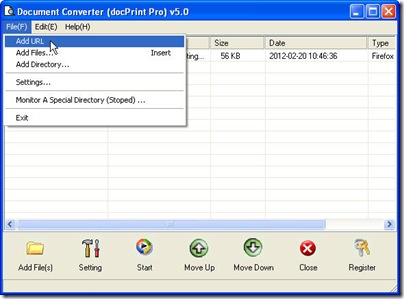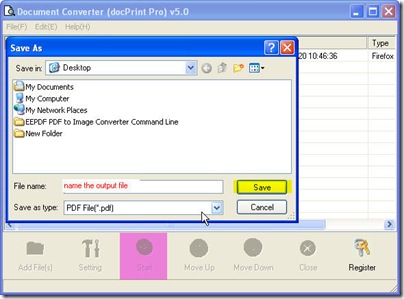Have you ever thought that showing the web page in the form of image? Here I will show you a way of converting web page to ps by software Document Converter. And this way is also available for the conversion from web page to other image formats or PDF file.
Document Converter is developed by VeryPDF Software Company whose products have been widely used in the industry area and academic area. As to this converter, it can help do a lot of file format conversion. It can convert all the printable files to image files or PDF files. If you are interested in this application, you can know form its website https://www.verypdf.com/artprint/index.html . Or you can download it here for a free trail: https://www.verypdf.com/artprint/docprint_pro_setup.exe . Please allow it to be installed in your PC, and then you can use it by double clicking its icon on the desktop.
Do the setting.
When you open this converter, it is not hard to find a button named “Setting”. Click it then you can enter its menu option. There is a drop-down list in a men u option named “Base setting”. In the drop-down list, you can set the output file format as ps. Please go to the tab named “Save image mode”, in this tab you can adjust the image resolution and dolor depth. When you finish the setting part, you can go to its main interface by clicking the button “OK”.
Add files.
You can directly input the web page URL needed converting to this software by pressing the option “File” on the top. There is a sub option named “Add URL” in the pull-down menu. You can choose it then you will find the place to input the URL. The following picture can help you understand this step better. Meanwhile, if you have kept website pages in some folder, you can click the button “Add File” to add them. Or you can drag them from its containing folder directly to the software interface.
Run the conversion.
Click the button “Start”, you can choose the output folder. Meanwhile the conversion from web page to ps will be run. Please wait a few seconds, and then you can check the conversion effect in the chosen folder.
This is the end of the article. Thanks for your reading.
.