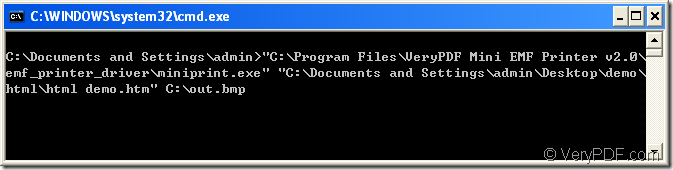The development library Mini EMF Printer Driver supplies callable command line and virtual printer applications for software developers. The command line application MiniPrint.exe can convert any printable documents to many kinds of image formats and the virtual printer application VeryPDF Demo EMF Printer is able to print any printable documents to EMF image format. For the purpose of converting html to image, you can take the command line application as your helper.
Please click here to download free trial version of Mini EMF Printer Driver. When you successfully install it on your computer, you will see the executable file in installation directory of Mini EMF Printer Driver. Then you can call the command line application freely in MS-DOS command line window.
To buy the developer license for the development library, you can click the following purchasing link: https://www.verypdf.com/order_miniemfprinter.html.
The whole process of converting html to image is consisted of three steps and the following contents are about this conversion.
The first step—Open MS-DOS command line window.
There are two ways to open MS-DOS command line window. The first one is to click “Start”—“Run” to open “Run” dialog box. Then you should input “cmd” in “Open” combo box and click “OK” button. The second one is to use the hot key “Window”+ “R” to open “Run” dialog box and do the same work next.
The second step—Input the command line to convert html to image.
In opened command line prompt window, you should input the commands for converting html to image. Please see the basic one below and you need to refer to it for writing your own command line.
miniprint.exe C:\in.htm C:\out\out.bmp
The following example which is shown in Figure 1 can give you acquaintance to the basic one above. You will also understand the command line better.
Figure 1
The commands in the window are
"C:\Program Files\VeryPDF Mini EMF Printer v2.0\emf_printer_driver\miniprint.exe" "C:\Documents and Settings\admin\Desktop\demo\html\html demo.htm" C:\out.bmp
Where
(1) "C:\Program Files\VeryPDF Mini EMF Printer v2.0\emf_printer_driver\miniprint.exe" stands for the path of the executable file of the command line. You can drag the file from its installation folder to the command line window.
(2) "C:\Documents and Settings\admin\Desktop\demo\html\html demo.htm" stands for the absolute path of input HTML document. If you want to print the nonlocal HTML document to image, please change the path as the Website of the HTML document.
(3) C:\out.bmp is the absolute path of the target image file.
The last step—Find the target file.
To find the target file, you should follow the output directory you have set in the command line. Here you should find the target image file in C:\.
Then the conversion from html to image comes to the end and if you want to read more articles about Mini EMF Printer Driver, please enter the blog: VeryPDF Knowledge Base.