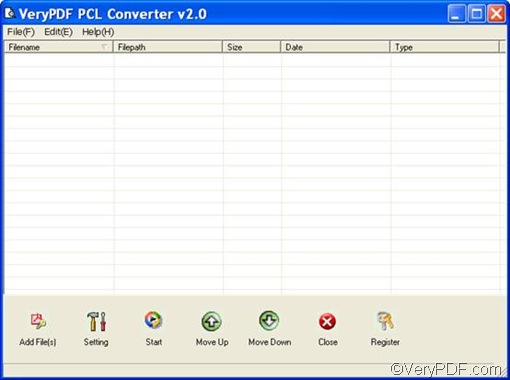VeryPDF PCL Converter is a professional converter which can help you convert PCL to bitmap file formats like BMP, PCX, TIF, and JPG. VeryPDF PCL Converter contains a command line version and a GUI version. This article aims to introduce how to use the GUI version to convert PCL to bitmap files and rotate the pages of them.
If you haven’t used it before, you should download VeryPDF PCL Converter and install the converter on your computer at first. Then, please follow the four steps below:
1. Run VeryPDF PCL Converter
The quickest way to run VeryPDF PCL Converter is to double click its icon on the desktop. Then, the interface of VeryPDF PCL Converter as below will appear on the screen.
2. Add input files
To add input files, please click Add File(s), > select the PCL files you want to convert in the dialog box that pops out, > click Open to close the dialog box and then all the selected files will be displayed in the list box of the main interface.
3. Set options
Click the Setting button on the interface, then a dialog box as below will appear on the screen. There are five tabs at the top of the dialog box. You can click the tabs to switch the tab controls between each other. The default tab control is Base Setting.
To set the output format, please click the Output format combo box, > select .bmp, for instance, from the drop-down lost that is opened up. To rotate the pages, please click the Rotate angle combo box and select 90, 180, or 270 as the rotate angle degree from the drop-down list that pops out. After setting options, please click OK at the bottom of the dialog box.
4. Start conversion
Please click Start on the interface to open the Browse for Folder dialog box, select a folder to export the bitmap image files and then click OK. The computer will begin to convert PCL to bitmap and rotate the page as soon as possible.
This article only introduces the method to convert PCL to bitmap and rotate the page. For more information, please visit: https://www.verypdf.com/pcltools/index.html