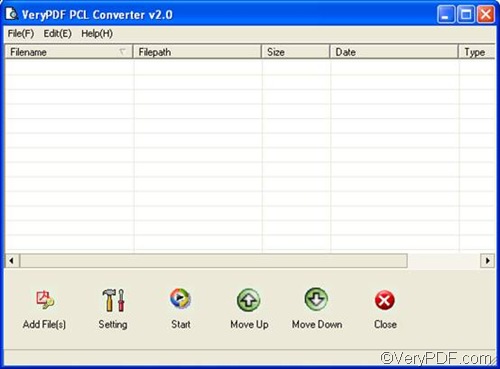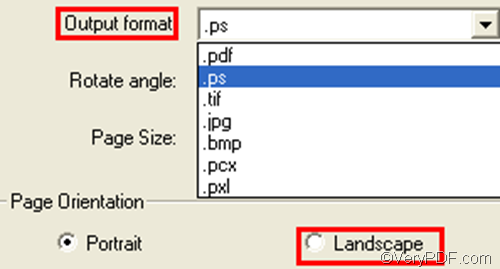VeryPDF PCL Converter is a cool tool which can help you quickly convert PCL to PostScript without any third party applications. It can also assist you to set page orientation, color depth, resolution, page size, etc.
To try this tool, please download VeryPDF PCL Converter and install it on your computer. Then, you can use it to convert PCL to PostScript and set page orientation as follows:
Step 1: Run VeryPDF PCL Converter
People usually open a GUI application by double clicking the icon. But for the sake of security, you are recommended to run any GUI application like VeryPDF PCL Converter by right click the icon, and then click Open in the open-up list.
The following is the illustration of the interface of the registered version. Compared with the trial version, the registered version does not have the Register button under the list box.
Step 2: Input PCL files
The first button under the list box on the main interface is the Add File(s) button. To input the PCL files, please click button and select the PCL files you want to convert there. And then click Open. Then, all the selected PCL files will be displayed on the interface.
To change the order of the listed PCL files, please click Move Up or Move Down under the list box. To delete some PCL files in the list box, please choose them and then press the Delete key.
Step 3: Set output format and set page orientation
Click the second button named Setting on the main interface; you will see the setting dialog box on your desktop. Then, click the Output format combo box, and select .ps from the list. After that, click the radio button before Landscape, or before Portrait. After setting the options, click OK.
Step 4: Start the conversion
The third button on the interface is named Start. Please click it to open the Browse for Folder dialog box. Then, select a folder and click OK. The computer will instantly convert PCL to PostScript and set page orientation, and save the result PostScript files in the selected folder.
Do you think VeryPDF PCL Converter is easy to use? Do you want to buy it? Please visit the following website: https://www.verypdf.com/pcltools/index.html