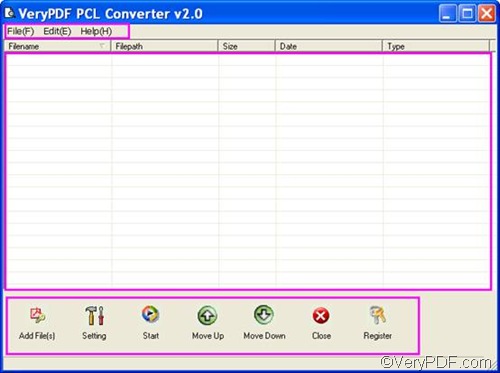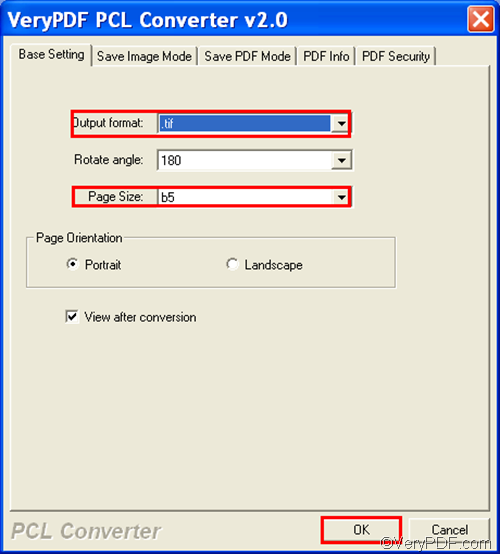If you are looking for a tool that can help you convert PXL to TIF and fit to paper size, VeryPDF PCL Converter is absolutely a good solution. It’s quick, fast and accurate. With the help of VeryPDF PCL Converter, you can also set resolution and color depth.
Do you want to have a try? Please download VeryPDF PCL Converter and install it on your computer, and then take the following steps to convert PXL to TIF and fit to paper size.
Firstly, you need to open the interface of VeryPDF PCL Converter: click the icon on the desktop, and then click Open in the list that pops out. The following illustrates the interface, which contains a toolbar, a list box and a button bar.
Secondly, you are supposed to add the selected PXL files. You can add separated PXL files by dragging them from Windows Explorer and dropping them into the list box on the interface. If a folder contains all the PXL files that you want to convert, you can click File on the toolbar, > click Add Directory,> select a folder in the Browse for Folder dialog box. > Press Enter.
Thirdly, as soon as the added PXL files are displayed on the interface, you can take the third step: click Setting, > select .tif from the Output format drop-down list, > choose a proper size from the list of the Page Size. > Click OK. It can help you generate TIF from PXL and fit to paper size as you wish.
The last step is simple: you only need to set an output folder and to get the conversion started. Please do as follows: click Start on the interface, > choose a folder in the Browse for Folder dialog box, > press Enter. The progress bar on the interface will show you when the task is finished. Then, you can go to check the output files.
These are the four steps when I use VeryPDF PCL Converter to convert PXL to TIF and fit to paper size. I hope this method is helpful. Thanks for reading.