When you need to finish different printing jobs, you may install many different virtual printers on your PC. Then how to make them work alone?
When you install many virtual printers, you may meet such problem:
Q: I have one question for VeryPDF command. I have many batch jobs to print the PDF document, I find the PDF document to printer A sometime, or printer B sometime. Trace the windows event log, I find the default printer changed. Does the production "Very PDF Command" change our windows default printer?
A: If you use virtual printers in Windows system, you may meet such problem as Windows system will set the printer you have used last time as the default printer. Let see this problem from an example, when you input the command like: pdfprint.exe -printer "docPrint" C:\input.pdf. When you finish printing job, Windows system will set docPrint as default printer. If you use PCL converter last time, Windows system will set VeryPDF PCL Writer as the default printer.
Then how to make them work alone? There is a parameter in docPrint can help you solve this matter. When you use docPrint together with other virtual printers, you can add the parameter –nochgprinter. The command can be inputted like this:pdfprint.exe -nochgprinter -printer "docPrint" C:\input.pdf . By this way, Windows will not change the default printer during the printing.
Note: When you need to let multi-virtual printers work in a time, you can add parameter –nochgprinter to make sure that those printers work alone during the printing.
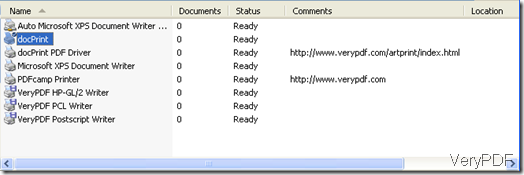
I am interested in printpdf. I downloaded a trial version. I need to print to a tcpip printer port. Could you explain how to designate the printer in the -printer option.