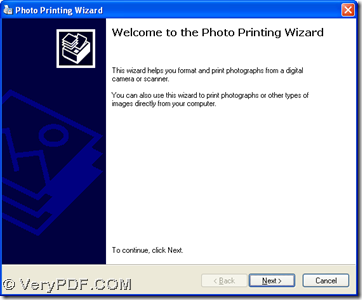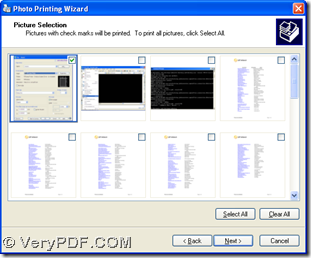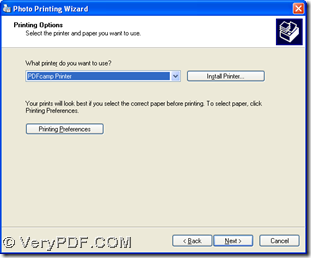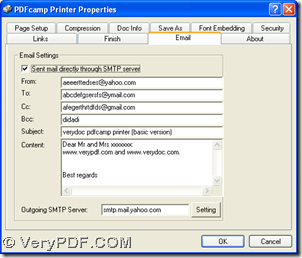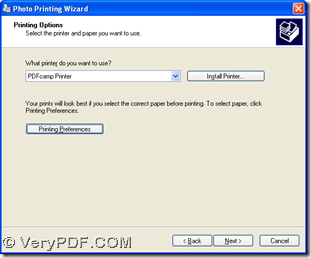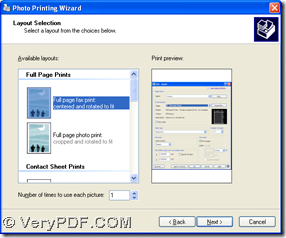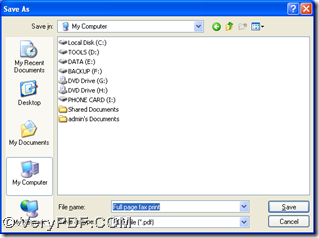If you would like to print PNG to PDF and send PDF by email to other people, maybe you can use PDFcamp Printer in Windows systems, which can not only help you PNG to PDF, but also send PDF by email to other people within one process.
Here is the method to use PDFcamp Printer to process your task below:
1. Install PDFcamp Printer
Please install PDFcamp Printer on your computer with setup wizard step by step, after you get the installer of PDFcamp Printer which can be downloaded from this link: https://www.verypdf.com/pdfcamp/pdfcamp_setup.exe, then your PDFcamp Printer can be found on panel of “Printers and Faxes”.
2. Print PNG to PDF and send PDF by email to other people with PDFcamp Printer
Here are the steps to realize it on your computer:
- Open a PNG file on your computer > click “Ctrl +P”, then a printing wizard can be launched on your screen, and you need to click “Next” so that next step can display on your screen:
- Then, please select an image like the 1st picture, and click “Next” so that you can get another step like the 2nd picture, where you need to select “PDFcamp Printer” and click “Printing Preferences” so that preferences panel can be opened:
- On properties panel, please switch to “Email” panel, then click check-box of “Sent mail directly through SMTP server” so that you can edit email sender and receiver in edit-boxes of “From” and “To”, edit content of email in edit-box of “Content”, and even SMTP server can be edit with one click on “Setting” to edit authentication account and one click on “OK” there, then please click “OK” on properties panel, then you can go back to printing wizard, then please click “Next” so that you can select a layout in next step and click “Next” to save PDF file, then after you select folder and click “Save” in dialog box of “Save As”, PDFcamp Printer can help you print PNG to PDF and send PDF by email to other people.
By now, the illustration to print PNG to PDF and send PDF by email to other people is complete here. And if you would like to know more of PDFcamp Printer, please click this link: https://www.verypdf.com/pdfcamp/pdfcamp.htm; if you want to purchase this software, please click this link: https://www.verypdf.com/order_pdfcamp.html.