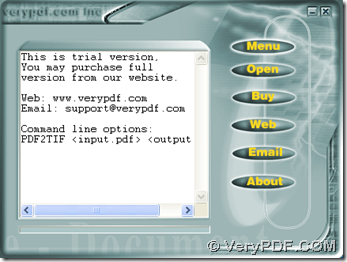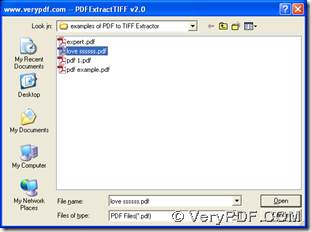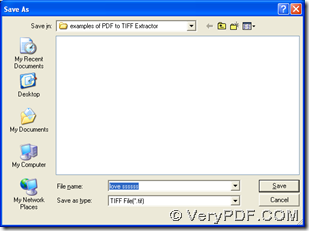This article would like to show you a method to convert multipage image PDF to multipage TIFF with PDF to TIFF Extractor, which is a professional tool shown on our official website of verypdf. For more information of PDF to TIFF Extractor, please go to homepage of PDF to TIFF Extractor.
First of all, you need to install PDF to TIFF Extractor with this way:
Double click installer of PDF to TIFF Extractor > follow setup wizard step by step, then installation can be finished, and you can start to use PDF to TIFF Extractor to convert multipage image PDF to TIF with multipage:
1. Open GUI interface of PDF to TIFF Extractor > click “menu” > select “save to multi-page TIFF file” on pop list, then targeting format can be TIFF and multipage image PDF can be processed to one TIFF with multipage after conversion
2. Click “open” or click hotkey of “ctrl + o” > select source PDF in pop dialog box > click “open”, then PDF can be added for this process. After that, program can continue to help you with another pop dialog box named “save as”, where you need to select targeting folder > click “save”, so later on, your multipage TIF can be produced into this targeting folder.
At last, please feel free to drop your comments here if you feel confused in any aspects of this process, which is from PDF to TIF with PDF to TIFF Extractor. Thank you for joining here. 🙂