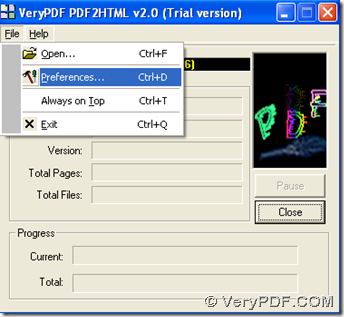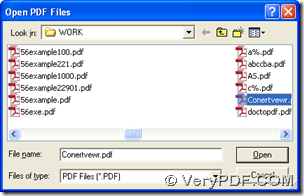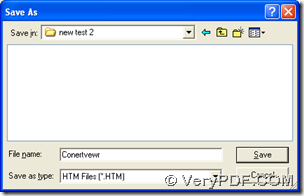With PDF to HTML GUI Converter, it is very simple and easy to convert PDF to webpage --- PDF to HTML and retain hyperlink on computers of Windows systems.
First of all, please download installer of PDF to HTML GUI Converter, then install PDF to HTML GUI Converter with setup wizard after you double click installer.
After installation is finished, please double click shortcut of PDF to HTML GUI Converter, so its GUI interface can be opened. Then, please refer to the followings to convert PDF to webpage --- PDF to HTML and retain hyperlink:
1. To retain hyperlink, please click “File” > select “Preferences” on dropdown list, so preferences panel can be popped out. Then, you need to click tab “Hyperlinks” there, then on that panel under “Hyperlinks”, please click check box of “Enable hyperlinks”, finally, please click “ok” in order to save this setting.
2. After program take you back to GUI interface, it’s time to add PDF file, select targeting folder and start this process. And here is the method below:
- Click “File” on menu bar > select “Open” or click hotkey of “Ctrl + F”, then dialog box of “Open PDF Files” is opened, where you need to select one PDF file and click “open”, then this PDF file is added successfully
- Automatically, there will be another dialog box named “Save As” opened, after adding PDF for this process. And you need to select targeting folder there, then please click “save”, so along with successful selection of destination folder, process of PDF to HTML can be started, too. Later on, your targeting file can be added into targeting folder
Here is the illustration about how to convert PDF to webpage --- PDF to HTML and retain hyperlink with PDF to HTML GUI Converter. Please leave your comments here, in case you get problems and confusions on this conversion. Moreover, if you are interested in PDF to HTML Converter, welcome to go to homepage of PDF to HTML Converter, where you will know another CMD version of PDF to HTML Converter, which I think you will like, too! 🙂