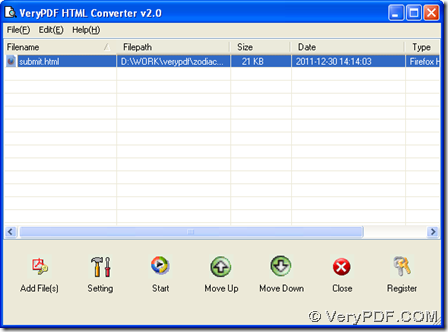This article will get you out from trap of how to convert HTML to BMP in Windows systems. And in this process, our main tool is HTML Converter this time that is a great application that helps you convert various source formats to various targeting formats flexibly. For more information about this software, you can go to official website of HTML Converter. Moreover, besides this software, there are other products which can help you process this task, too, so you can go to veryPDF official website to overview more software.
Here is the method to convert HTML to BMP with HTML Converter:
1. Install HTML Converter
- Double click installer of HTML Converter
- Follow setup wizard step by step, then in the end, HTML Converter can be installed successfully on your computer
2. Open GUI interface > click “File” > select “Add Files” on dropdown list, or click button of “Add Files” directly, then in pop dialog box, please choose HTML file and click “open” there so that this HTML file can be added for this conversion like below:
3. Click button of “setting” on GUI interface, then on pop panel, you need to click tab “Base settings” there, so after that, on dropdown list of “output format”, please click “.bmp” there in order to set objective format as BMP, finally, one click on “ok” there can help you save this setting and jump back to GUI interface.
4. To select targeting folder and start this process from HTML to BMP, please click button of “start” on GUI interface, then after you select targeting folder in pop dialog box like below, please click “ok”, then after a few seconds, your BMP file can be produced into targeting folder automatically.
So far, after illustration about how to convert HTML to BMP with HTML Converter, if you have some questions on this conversion, welcome to drop your comments here, then we will do our best to solve your problems at once! 😛 And of course, as you can tell, this version of HTML Converter I use is a trial version, which has some functional limits, so I suggest you can purchase official version of HTML Converter if you want to obtain this useful software for good through this link: https://www.verypdf.com/order_htmltools_gui.html. So have a nice day, please! 🙂