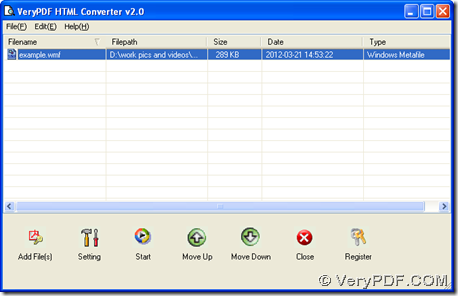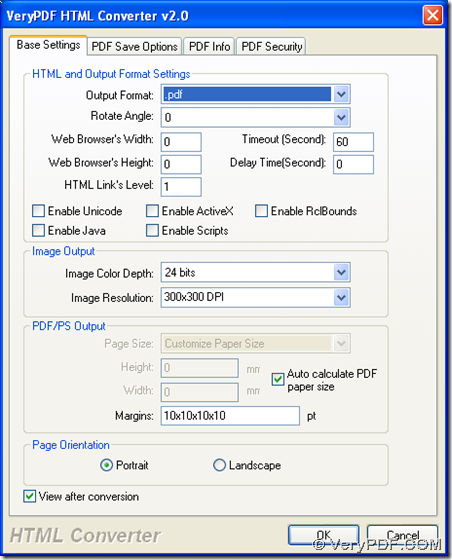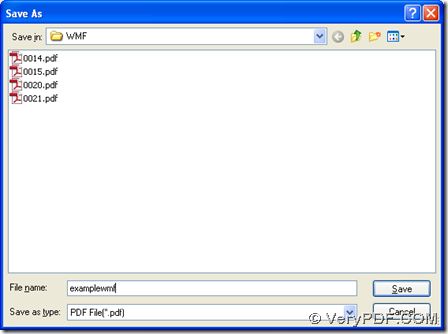Yes, I think you can use HTML Converter to convert WMF to PDF in Windows platforms. HTML Converter is a great converter for you to convert WMF, EMF, HTML etc. to PDF, TIF etc. with proper options of targeting files singly or in batches. You can know more information of this software through homepage of HTML Converter.
Besides HTML Converter, there are other software which can help you convert WMF to PDF in Windows platforms. And you can go to https://www.verypdf.com/ to search more of them as you wish. In addition, to know more details about how to use those software, welcome to visit our knowledge base at https://www.verypdf.com/wordpress/. And this article aims to show you how to convert WMF to PDF with HTML Converter, and here are the details:
1. After you download installer of HTML Converter, please install HTML Converter with this way:
Double click this installer > follow setup wizard step by step, then HTML Converter can be installed successfully.
2. Add WMF for this process: after you double click shortcut of HTML Converter in order to get GUI interface popped out, please click “Add Files” there > select WMF file and click “open” in dialog box of “VeryPDF HTML Converter v2.0”, then after path of this WMF file appear in processing form, it is successful to add this WMF file for process:
3. To set targeting file type as PDF, please click “setting” on GUI interface > select “Base Settings” on setting panel, then you need to click “.pdf” on dropdown list of “Output Format”, after you set targeting format as PDF, please click “ok” in order to save this setting.
4. After basic settings, please click “start” on GUI interface, then please select targeting folder in dialog box of “save as”, then please click “save” so that this setting can be effective, and at the same time, your PDF file can be generated into this targeting folder on your computer.
By now, as you see, here is the last paragraph of this article, which is about how to convert WMF to PDF with HTML Converter. For any doubts about this process, welcome to add your comments here. Finally, thank you for reading this article. 🙂