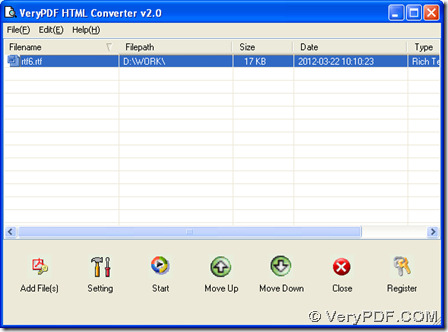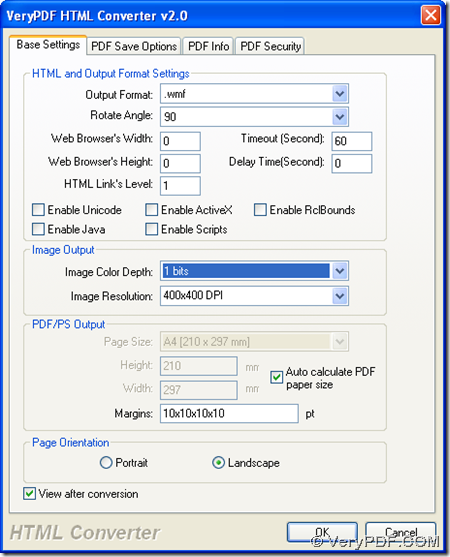To save RTF to WMF, you can use HTML Converter, and this article will show you how to realize it through conversion from RTF to WMF conveniently.
To use HTML Converter to process this task, please install HTML Converter after you double click installer of HTML Converter. If you are interested in HTML Converter, you can visit homepage of HTML Converter to know more, which is one of pages about software on verypdf official website. 🙂 Next, please refer to the steps below to save RTF to WMF conveniently with HTML Converter:
Here is GUI interface of HTML Converter, which you can get after you double click shortcut of HTML Converter. Then, please click button of “Add Files” on GUI interface > select RTF file in pop dialog box > click “open”, so this RTF can be added, which appears as path in processing form:
Then, if you want to set targeting format as WMF, please click button of “Setting” on GUI interface so that its panel can be opened on screen, where relative properties of WMF can be edited, too: click tab “Base Settings” there > click “.wmf” on dropdown list of “output” so that WMF can be your objective format; then, to edit page orientation of WMF, you can click radio of “Portrait” or “Landscape”; to preview WMF after process, please click check box of “View after conversion”. Then, one click on “ok” can help you save your settings here.
After program takes you back to GUI interface, please click button of “Start”, then choose one folder in pop dialog box of “Browse for folder” > click “open”, finally, WMF file can be produced into targeting folder on your computer.
Anyway, this HTML Converter I use to convert RTF to WMF is a trial version, which has limited function, so if you want to get authoritative version of HTML Converter, welcome to visit transaction page of HTML Converter.