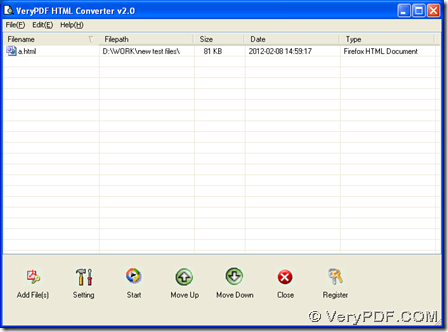It is simple to convert HTML to JPEG with HTML Converter within several steps below:
First of all, if you want to know more of HTML Converter, you can click the following link in order to go to its main webpage:
https://www.verypdf.com/app/html-converter/index.html. Also welcome to visit our official website to know other types of applications here through this link: https://www.verypdf.com/. 🙂
Second of all, to use HTML Converter to process your task, please download its installer from this link: https://www.verypdf.com/htmltools/winhtmltools.exe, then install HTML Converter with setup wizard after you double click this installer on your computer.
Next, you can open GUI interface of HTML Converter to convert HTML to JPEG on your computer:
1. Click button of “Add Files” on GUI interface > select HTML file and click “open” in pop dialog box, then after path of this HTML is shown in processing form, it indicates it is successful to add this HTML file for this conversion.
2. Click button of “Settings” on GUI interface, then on pop panel, please click tab “base settings” there, later, you need to click “.jpg” on “output format” dropdown list there, at last, please click “ok” on pop panel in order to make program save this setting so that your targeting file type is JPEG.
3. When program jump back to GUI interface, it’s time to set targeting folder and produce JPEG file, so you need to click button of “start”, then, in pop dialog box like below, please select targeting folder and click “ok”, then later on, your JPEG file can be added into destination folder on your computer.
So far, here is the end of this article, which is mainly about how to convert HTML to JPEG with HTML Converter, and it is our pleasure if you leave your comments here, in case you have questions on this process. Finally, thank you for reading this article here. 🙂