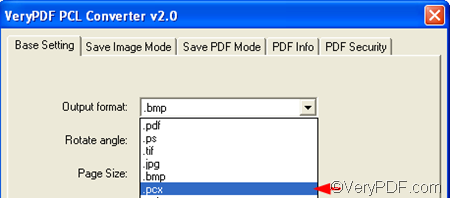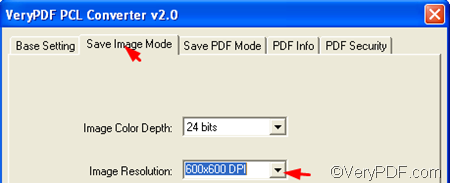I know a software application that can help you convert PCL to PCX: VeryPDF PCL Converter. Personally, I think PCL files are good for printing, but hard to open. When I need to read a PCL file, I always prefer to convert it to another format. That’s why I need a PCL converter such as PCL Converter.
If you want to have a try, please click PCL Converter to download this tool. I will cost some seconds to install it. After that you can double click its icon on the desktop to run this application and then take the following four steps to convert PCL to PCX and set image resolution.
1. Input PCL
PCL Converter supports drag and drop, so you can input your PCL files as by dragging them from Windows Explorer and dropping the files into the list box. Or you can use the Add File(s) button.
2. Specify PCX as the output format
To create PCX files, you can click Setting on the main interface to open the dialog box for settings. > click the down arrow in the Output format combo box, > select .pcx from the drop down list.
3. Set image resolution
Click the Save Image Mode tab in the dialog box for settings to switch from the default tab control to the corresponding one, > click the down arrow in the Image Resolution combo box, > select an item form the drop down list, > click OK to close this dialog box.
4. Save the output
Click Start on the main interface, > select a folder in the Browse for Folder dialog box, > click OK. The computer prompts to convert PCL to PCX. Soon, you can go to check the result files in the specified output folder.
Is the tool easy to use? Do you want to try more other document tools? Please visit the homepage of VeryPDF.