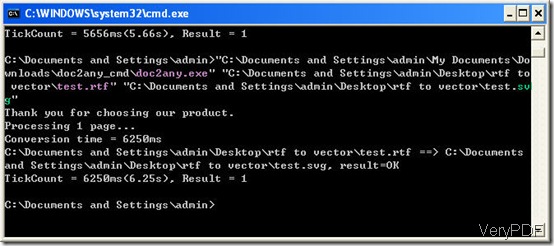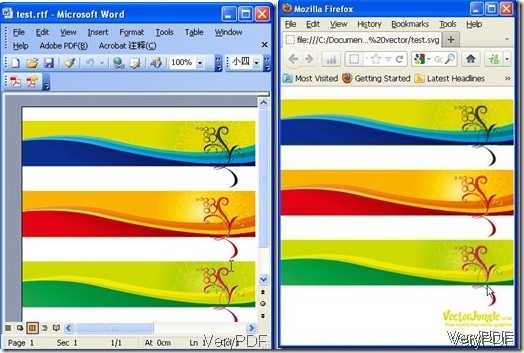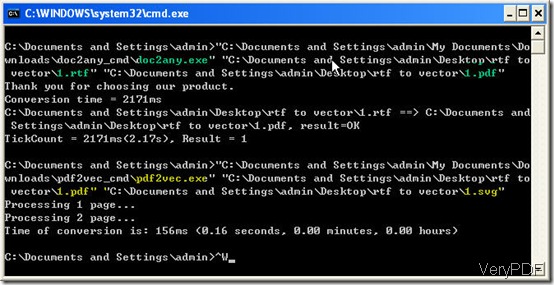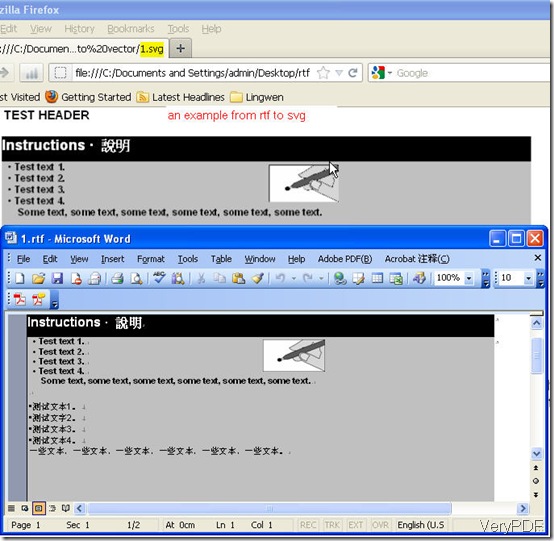In this article, I will talk about two ways to convert rtf to svg. At first, in order to help those who know a little about svg, I quoted some introduction about svg from wiki. Scalable Vector Graphics (SVG) is a family of specifications of an XML-based file format for two-dimensional vector graphics, both static and dynamic (i.e. interactive or animated). The SVG specification is an open standard that has been under development by the World Wide Web Consortium (W3C) since 1999(quoted from wiki).
Method 1.Use doc2any.
The full name of doc2any is DOC to Any Converter developed by VeryPDF software company whose software have been used by many finest companies in the industry. It can help you convert DOC, DOCX, DOCM, RTF, TXT, PPT, PPTX, XLS, XLSX, OpenOffice ODT, HTML, MHTML files to PDF, Postscript, PS, EPS, SVG, SWF, XPS, PCL, HPGL, HTML, MHTML, RTF, Text, XML, JPG, TIFF, EMF, WMF, BMP, GIF, PNG, TGA, PCX, etc. formats. If you would like to download it to your PC to have a free trial, here is the link for you,http://www.verydoc.com/doc2any_cmd.zip. If you need to know more about it, you need to visit its official website. It is a command line software, so we need to run it in the MS Dos Windows. Before run it, you’d better read its usage carefully.
Usage: DOC2Any [options] <in-file> [<out-file>]
Examples:
doc2any.exe C:\in.rtf C:\out.svg
Please check the command line in the MS Dos Windows.
Now let us compare the conversion effect.
Method 2 Convert rtf to PDF then PDF to svg.
The first method is good when the rtf file contains lots of images. But when the rtf file contains lots of characters, method 1 will be a little weak then you need do as follows.
Convert rtf to PDF then PDF to svg. Maybe you need to use two software if you not have Adobe installed in your PC. You can use the method 1 to convert rft to PDF first then use software VeryDOC PDF to Vector Converter to convert PDF to svg. PDF to Vector Converter can be used to batch convert from Acrobat PDF files to other scalable vector graphics formats, such as EMF, WMF, SVG. If you would like to have a free trial, here is the link for you, http://www.verydoc.com/pdf2vec_cmd.zip. More details, please refer to its homepage. Now let us begin the conversion from rtf to svg.
Now let us compare the conversion effect.
If you have any question about those software or file format conversion, you are welcome to contact us by the ways supported on this website.