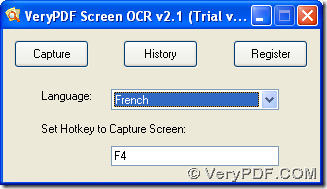This article aims to tell you how to use VeryPDF Screen OCR to OCR snapshot in order to extract text from snapshot in Windows platform.
For more details about VeryPDF Screen OCR, please go to homepage of VeryPDF Screen OCR; to know more kinds of applications, please go to our official website of verypdf. Before you use VeryPDF Screen OCR, please install VeryPDF Screen OCR on your computer with this way: double click installer of VeryPDF Screen OCR > follow setup wizard till it is successful to have VeryPDF Screen OCR on your computer.
Next, please refer to the followings to OCR snapshot to extract text with VeryPDF Screen OCR:
1. Launch VeryPDF Screen OCR, then its GUI interface can be opened on screen
2. If you want to OCR snapshot of specified language, please click one option on dropdown list of “Language” according to language. To capture screen fast, please set hotkey in edit box of “Set hotkey to capture screen”. Then, you can click “capture” or this hotkey to start to capture your screen: drag your colorful arrow key on screen onto a proper place, then please drop it so that there can be 4 buttons appearing below frame of capture zone, and if you want to adjust capture zone, please drag any point on frame and drop it to a proper place according to your will. To save this screen snapshot, please click “save to file”; to OCR snapshot, please click “OCR”.
5. In pop window named “OCR Result”, where there are preview page and extracted text, to preview this screen snapshot in detail on preview panel, please click one of tool buttons above preview panel. Then, if you want to save your text on computer, please click “File” > select “save text” or “save text to” so that your text can be saved in default folder that is the same one with VeryPDF Screen OCR or can be saved in customized folder, which you can select in pop dialog box with one click on “save” there.
Here is nearly the end of this article, which is about a great method to OCR snapshot in order to extract text from it with VeryPDF Screen OCR on computers of Windows systems. For any doubts on this illustration, please feel free to leave your comments here. Thank you for your support here. 🙂