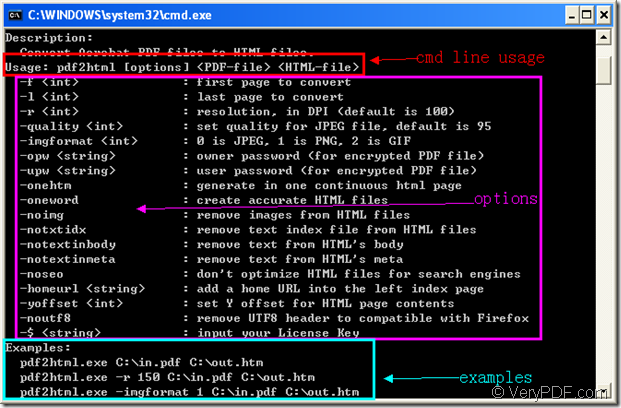The application VeryPDF PDF to HTML Converter Command Line is really a powerful application which allows you to convert the document of pdf to html file which can be easily shared, browsed on the web. When you make the conversion, this application will automatically add the related SEO meta information in the created html file such as name, title, description, etc.
But if you want to convert pdf to html without adding SEO meta, PDF to HTML Converter Command Line will also help you. You just need to use some special command in the command line for realizing the conversion. To use this application, you need to download it at its homepage. No installation steps are needed, only extraction to the ZIP file will make the application instantly runnable.
The called program in the conversion from pdf to html is the executable file pdf2html.exe in extracted package and you need to called it in MS-DOS interface which is the conversion platform. Please open it by clicking Start—Run to open Run dialog box and then input cmd or CMD in Open combo box. Please click OK button.
If you don’t know how to write the command line, you can drag the executable file pdf2html.exe into MS-DOS interface and click Enter button on the keyboard to see its usage and you will see a command line template like the following one:
pdf2html [options] <PDF-file> <HTML-file>
There are also all the options which can be used in the command line to realize different kinds of functions. Please see them in Figure 1.
Figure 1
There is a special example to convert pdf to html with SEO meta:
pdf2html.exe C:\file-in.pdf C:\file-out.html
There is no need to add any options in this command line because pdf2html.exe which is the called program will convert the input file C:\file-in.pdf to output file C:\file-out.html and the SEO meta file will be automatically generated in html file. But if you don’t want to add SEO meta information, please see the following example:
pdf2html.exe -noseo C:\file-in.pdf C:\file-out.html
In the example, the option –noseo is used to remove the meta information from the created html document. By referring to the options shown in the usage list of PDF to HTML Converter Command Line, you can also realize other functions.
At last, please hit Enter button on the keyboard to run the conversion and you can find the target file in a new created folder of the specified location and you can check the SEO meta of the target file yourself.