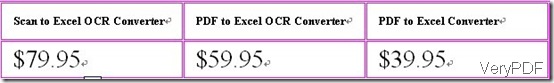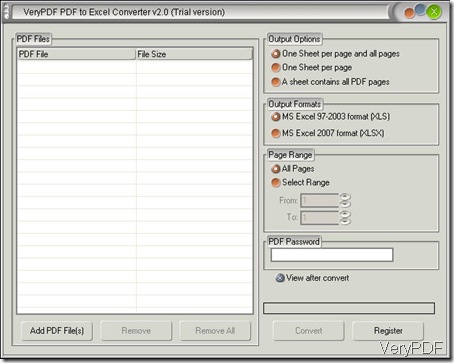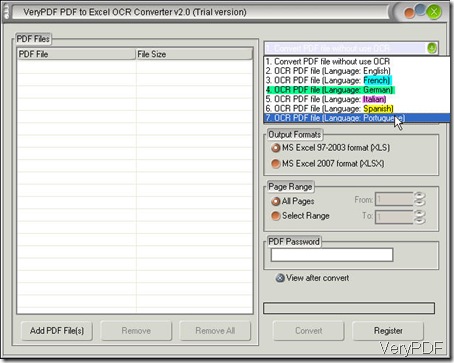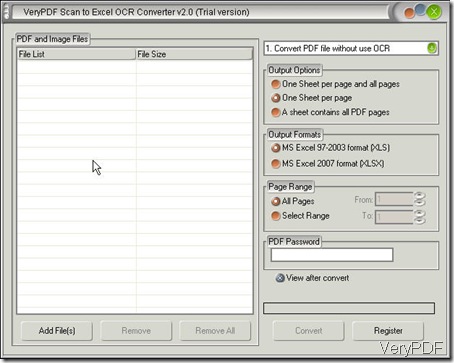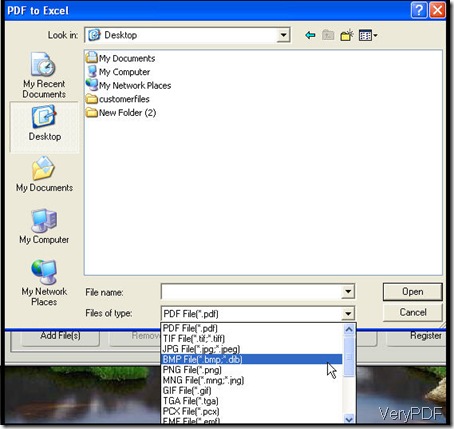When you need to convert PDF to Excel, there are three software on VeryPDF for you to choose: PDF to Excel Converter,VeryPDF PDF to Excel OCR Converter,Scan to Excel OCR Converter. All of these three software can help you convert PDF to Excel, which one should you choose? Let us compare them together.
Difference in Price.
If you do not have any particle needs, the cheapest one will be OK for you. Now let us check its functions.
- Support all Windows system both of 32 bit and 64 bit.
- Convert PDF to Excel fast and accurately.
- Support batch conversion. And there is no limit if you use the full function version.
- Option to convert one sheet one page or all pages in one sheet.
- You can save the converted file in xls file or xlsx file as you need.
- Allow you to choose page range according to your needs.
- Convert password protected PDF file to Excel.
- Option to view the converted Excel file after conversion.
- Support drag and drop ways of adding files.
Now let us check why VeryPDF PDF to Excel OCR Converter is a little more expensive?
Reasons
- It includes all the functions of PDF to Excel Converter.
- OCR function added. Here maybe we need to know some thing about OCR (Optical character recognition). By this technology, it can recognize image PDF or encoded characters in the PDF file. It is the mechanical or electronic conversion of scanned images of handwritten, typewritten or printed text into machine-encoded text. It is widely used as a form of data entry from some sort of original paper data source, whether documents, sales receipts, mail, or any number of printed records. It is crucial to the computerization of printed texts so that they can be electronically searched, stored more compactly, displayed on-line, and used in machine processes such as machine translation, text-to-speech and text mining( quoted from wiki).
- For higher precision, this software add six language options. They are English, French, German, Italian, Spanish and Portuguese.
Last, let us have a check why Scan to Excel OCR Converter is most expensive?
- It has the same interface of PDF to Excel OCR Converter.
- It includes all the functions of PDF to Excel OCR Converter including OCR tech.
- This software supports image formats together with PDF. In a word, it can convert scan image to Excel directly.
- Let us check the supported file format from the following snapshot. They are TIFF, JPG, PNG, BMP, TGA, PCX, EMF, and MNG.
By now, I guess you have a rough idea about which software it better for you. If you have any thing confused about this software or file format conversion, you are welcome to contact us by the ways supported on this website.