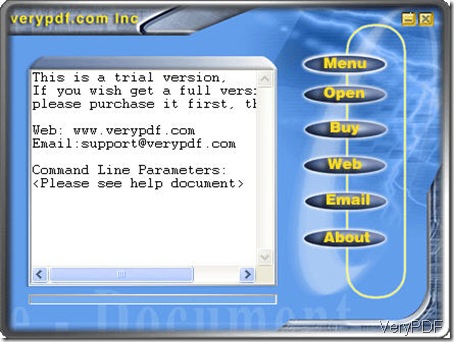In this article, I will show you how to convert PDF to text by software PDF2TXT(PDF To TEXT) v3.2.
- Go its website to have a rough idea about how to use this software, here is its official website, https://www.verypdf.com/pdf2txt/pdf2txt.htm . You can download the version you like free to your PC to have a free trial.
- When you download it to your PC, there will be on icon on the desktop. Double click it then you can enter its software interface.
- Click the button Open to open the PDF files needed converting.
- Click the button Menu to do some basic setting. The following snapshot is from the menu option.
- When you finish adding files, you will be reminded to choose a place to save the converted files by Save as dialogue box.
- When you finish naming and saving the converted files, there will be dialogue box to remind you to buy this software if you use the trial version. Please click No, if you do not want to buy it for now.
- Then converted files will show up in the specified folder. Now you can use the converted text file from PDF file.
What I talked above is about how to convert PDF to text by PDF2TXT(PDF To TEXT) v3.2. This software is developed by VeryPDF software company, if you need to know more about file format conversion software, please visit its official website. If you have any question about this software, please contact us by the ways supported on this website.