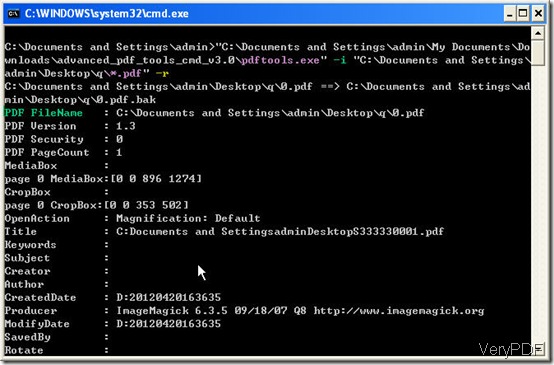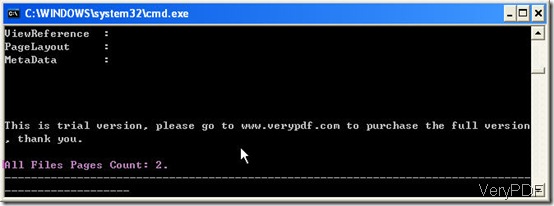Question:I had a question about Advanced PDF Tools. Does the program allow users to count the number of PDF pages across multiple PDF files housed in a single folder?
Answer: This software absolutely can help users to do page count. By you need to us the command line version.
Solution: Download software Advanced PDF Tools Command Line v3.0. If you need to know more about this software, please go to its official website.
Detail usage
- When you download this software to your PC, you can call it directly from MS Dos Windows.
- Input the command line according to the usage like pdftools [options] { [-i ] "input-file" } "output-file" . As we need to do the page count in a folder, the parameter –r will be helpful in the conversion.
–r : Show the detail information for input pdf file(s)
So the command line should be pdftools -i c:\input.pdf –r. Maybe you can help asking that I need to page count the whole folder not single page file, how should I do that? Please do not be hurry, this software is much clearer that you think. When you need to do the page count in a whole folder, please input the command line like this: pdftools -i c:\*.pdf –r
You can use wild character * to replace all the PDF files in the whole folder then all the PDF detail information will be shown on the MS windows.
Take one example for further explanation about page count by command line.
Please check the count result.
This is the end of the article. It is about how to do page count by Advanced PDF Tools Command Line . This software was developed by VeryPDF Software company. If you have further question about this software or file format conversion, you are welcome to contact us by the ways supported on this website.