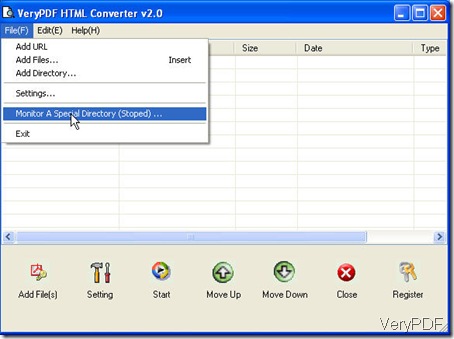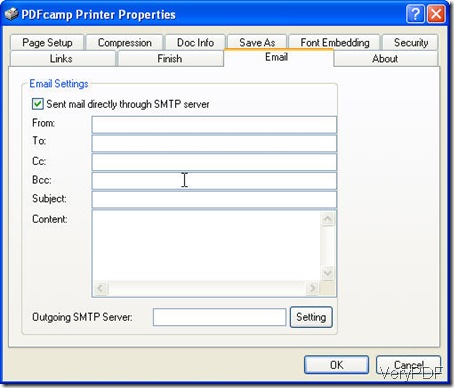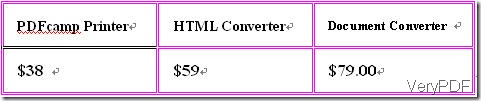When I sent a letter to VeryPDF Software company about file format conversion from htm to PDF, I was recommended by the following products: VeryPDF HTML Converter, Document Converter and PDFcamp Printer.For converting htm to PDF, I visit these software website to choose which one is better for me. In order to help those who have the same need as me, I put an article here. Let us compare them one by one.
Same functions of those software
- Allow you to add PDF information like author, keyword, title to converted PDF files.
- Add password for the converted file from two levels(40 bit and 128 bit) from two aspects (user password and owner password).
- It can help you restrict limitation by setting owner password like printing, changing,copying or others.
- They all can help you save the converted PDF files in one PDF file or multi PDF file according to your needs.
- By those three software, you can set output file folder, ways and so on so forth.
- All allow you to view the converted file after conversion.
- Two versions here: Command line version and GUI version.
- Convert html files to PDF files and various images like WMF, EMF,TIF, TIFF, JPG, JPEG, GIF, PNG, BMP, PCX, TGA, JP2 (JPEG2000).
- Support PDF rotate angle setting.
- Allow you to set Web Browser width and height setting.
- Support timeout and time delay during the conversion.
- Enable/Disable Unicode, java, ActiveX, Scripts, EMF's rclBound within HTML Conversion.
- When output is image, you can set image color depth and image resolution.
- Set all kinds of page size no matter standard or customization. Or it can calculate the PDF size automatically.
- Page orientation and margin setting.
- Allow you to input the URL form or file form when adding files.
- It can help you monitor a folder.
- Automatically detect URLs and allow you to show them in some color.
- It can help you start another software after processing by PDFcamp Printer.
- It allows you to send the processed PDF file to some by email automatically.
- It allows to add many kinds of embedding fonts to the converted PDF file.
- It allows you to choose compression ways for the converted file.
- In pages size setup, it provides more options than others, like unit choosing.
- If you use the docprint Pro, it provides two virtual printers, one GUI version and one command line version software.
- It can help you save ink, paper and precious time if you need to do the printing job after conversion.
- Batch conversion from htm to PDF. Both URLs and html file will be ok.
- It can help you monitor a folder.
- It has more option, like image color depth and resolution when the output file is image.
Through comparative analysis, as I just need to convert htm to PDF, all of them will be OK for me. So I will choose the cheapest one. It is PDFcamp printer. But after consulting my friends, he told me that I should choose Document Converter, as it is more multifunctional than other. As Document Converter either can be used as file format converter or can be used as a printer driver. When we need to do the printing job after conversion, it will help me a lot. And once I pay for it, I can use it forever. I feel what my friend said is reasonable, so ay last, I choose Document Converter. I hope my experience about choosing a software for file format conversion from htm to PDF can help you in some degree.