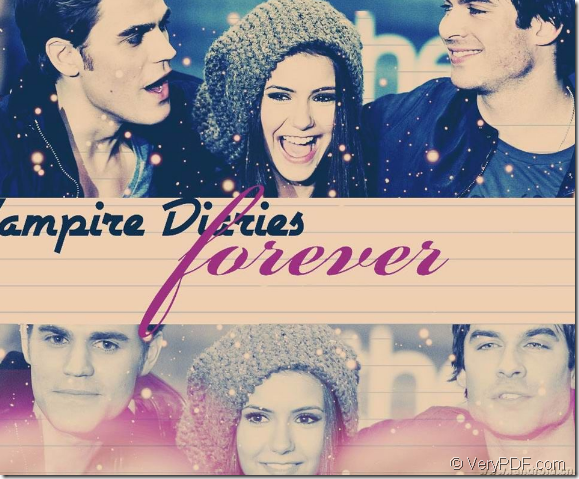To create good photo collages, digital scrapbooks, posters, invitations, greeting cards or photo calendars, a photo collage builder is a necessary application. In this article, you will see a new application which is named as VeryPDF Photo Collage Builder. In the following contents, you will see the main features of this developing application.
VeryPDF Photo Collage Builder supplies some built-in collage templates and you can add the photos in these templates. Of course you can do it yourself in a blank page. The location, rotation angle, size, etc. of the photos are all up to you. Please see the features of VeryPDF Photo Collage Builder below.
1. Add photos in batches
You can add a batch of images into VeryPDF Photo Collage Builder. You can open the file picker window to choose the file you need or drag the files into the application. In addition, you can also drag the folder which contains the images you want to use. All the added images will be listed as thumbnail format on the left of the preview window.
2. Supply several kinds of templates to make scrapbooks, greeting cards or photo calendars,etc.
After you adding images into VeryPDF Photo Collage Builder, you can choose the collage template for the images from all the ones supplied by this application. There are multiple collage templates for your choice and you can click each of them to see which one is suitable for your scrapbook, greeting card or calendar. You can find the template under their classifications. If you don’t want to use the supplied template, you can customize one yourself.
3. Touch up the added photos by adding frames, decorates, etc.
If you want to make your photos more attractive, you can add different kinds of frame to the photo. Or you can add some beautiful decorates on the photos. Of course, you can rotate the photo by different degrees. VeryPDF Photo Collage Builder allows you to flip the photo vertically or horizontally. You can zoom in or out the added image and stack up several images together. Each image layer can be set before or behind other layers.
4. Print and email the created collages
You can choose to print the created collages after making it with the printer installed on your computer. You can also send the collages to others with SMPT Protocol server, which is quick enough to share the collages.
If you have any ideas or advices about VeryPDF Photo Collage Builder, please tell us via leaving messages here or contacting our support team. You will get VeryPDF Photo Collage Builder as your present from us if your ideas are used in this application.