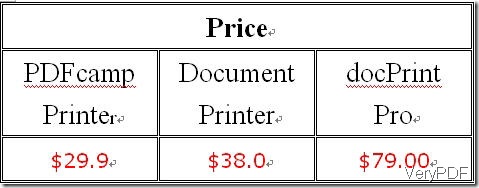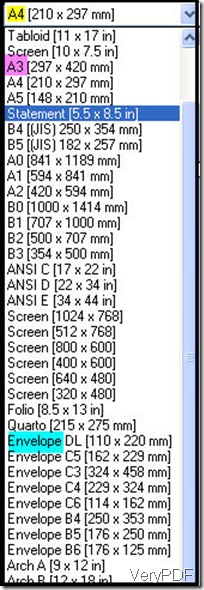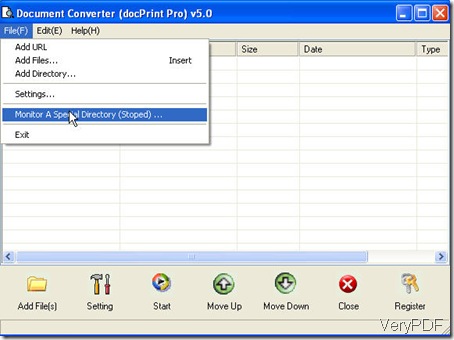In this article, I will try to compare the differences between these three virtual printers,PDFcamp Printer and docPrint and docPrint Pro products.
Same parts:
- Run in all Windows system both of 32 bit and 64 bit.
- Support all the Windows printable file, like DOC, DOCX, PPT, PPTX, XLS, XLSX, HTML, MHTML and TXT etc.
- Installed as virtual printers.
- Create PDF from any printable file.
- View created PDF file automatically if you need.
- Support many languages characters (Support CJK languages).
- Optimized to increase speed for printing.
- Password protection for created PDF files with 40 or 128 bit encryption from two aspects.
- Orientation choosing(landscape and portrait) when you do page setting.
- Standard formats choosing(not all only the common ones same).
Different parts
- Price
- Function
PDFcamp Printer
1.page setup aspects.
- Unit choosing( mm, inch, pixel)
- Standard formats choosing.
- Set image resolution.
- Image scale setting.
- Customize the size for the converted file.
2.Compress converted file in three ways.
- Compress text and line art.
- Color/grayscale image compression(zip or JPEG medium).
- Monochrome images compression(zip and CCITT Group4).
3.Add information for the converted PDF file.
- Add PDF information like title, keyword, subject and author.
- Save the converted PDF file as 1.3 1.4 and PDF1.5 format.
4.Batch output converted PDF file.
- Specify some folder as the output folder.
- Rename converted file if file in the output folder.
- Overwrite the existed file.
- Insert the first page if the file exists.
- Append to the last page if the file exists.
- Output as text file.
5.Multi embedding fonts provided.
6.Send the converted PDF file to some persons automatically.
7.Start another software to process the converted PDF file automatically.
docPrint
1.Page order choosing.
- Front to back.
- Back to front.
2.Page per sheet choosing.
3.Copy count setting.
4.Print quality setting in DPI, like 600x600dpi to 4800x4800dpi.
5.Image color management.
- ICM method(ICM disabled, ICM handled by host system and ICM handled by printer)
- ICM intent(picture, proof, match and graphic).
6.Document option.
- Advanced printing feature.
- Color printing mode.
- Printing optimization.
7.Color setting.
- Black and white.
- Colorful.
8.Save the converted file as PDF or image file.
9.Add stamp and annotation for the converted PDF file.
10.Ink saving option choosing.
11.Current page choosing(you can go to any page as you wish).
docPrint Pro
It includes all the functions of docPrint. When you use them as a virtual printer, there is no difference between docPrint and docPrint Pro. But docPrint Pro provides two other applications GUI version and command line version which have the same nearly the same functions of virtual printer.
Above I talked are the difference when you use them as virtual printers. As docPrint Pro has a GUI version and command line version, let see some about it.
GUI version.
Interface:
Special functions.
- Batch conversion and there is no limit in the numbers.
- Three ways to add files. Support drag and drop way.
- Allow to add URL or html files.
- Monitor a special directory.
- Save the converted files in three ways(one file one PDF, many converted files in one PDF and multi files to multi PDF files).
- Save modes in three ways( Always ask for filename, save the converted file using original name and choose a directory and name to save them).
As to the command line version, it nearly has the same function as the GUI version. But you can call it from MS Dos Windows. And you can also use it together with other application as c# and others.
Those software were developed by VeryPDF software company. If you need to more software about file format conversion, you are welcome to contact us by the ways supported on this website.