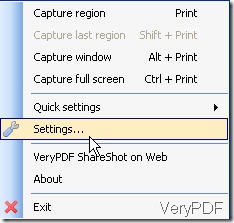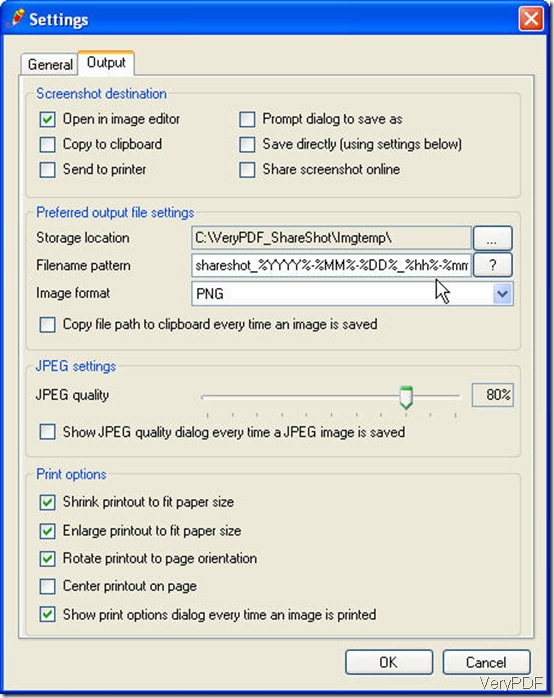Are you a face book lover? Do you like to take photos and share them online? If yes, this free software VeryPDF Free ShareShot will help you get more fun from them. Free ShareShot is freeware, wonder ware which was developed for taking screen snapshot in Windows. It can help you annotate, edit, share image in a few seconds. Now let us check how to use this wonder share?
- Download Free ShareShot by this link:https://www.verypdf.com/dl2.php/ShareShot.exe .
- Run it to your PC then double click its icon on the desktop.
- Do the setting part by right clicking its icon.
- Set its options according to your needs. Say if you need to annotate or edit images, please choose Open in image editor. If you need to share image online directly, you can choose Share screenshot online. And its options are easy to understand, you can set them according to your needs.
- This software allows you to do the hotkey setting according to your habit. If you would like not to change it, just press Print on the keyboard then you can run this software. In this step, you can choose the capture region.
- After you press Print, the captured region will be saved in the image editor. In this editor, you can annotate and edit image. When finish editing, you can click the Share then it will be uploaded automatically.
- Once it finishes uploading, there will be a link for it. Just by this link, you can share image online easily and quickly. http://online.verypdf.com/shareshot?img=2012061713399865614198836197.png this is the link for you to check.
- Also on this website, there is a connection with face book, just click it then you can share image in face book.
See, is that easy? Annotating, editing and sharing image can be fulfilled in a few seconds. Attention please, this is a totally freeware. Using it forever with no cost, this is the gift VeryPDF given for every friends who love life, love software.