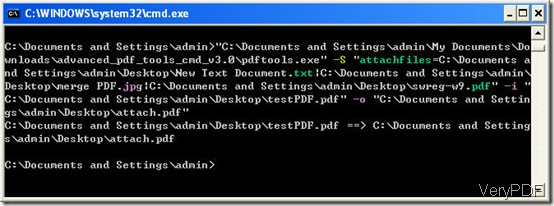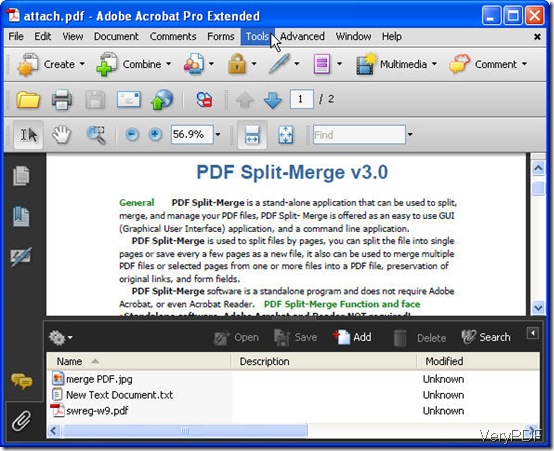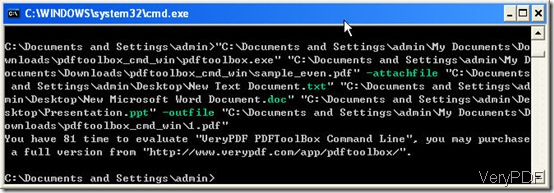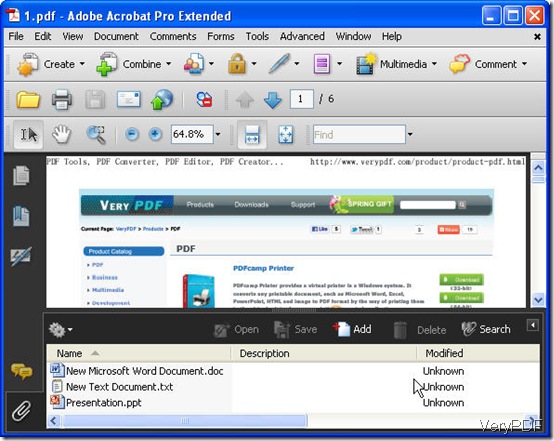If you have Adobe Acrobat installed in your PC , it will be very easy for you to attach files by using the attachment navigational panel. But if you do not have Adobe Acrobat installed, how can you attach files to PDF? In this article, I will share with you two ways about attaching files to PDF without Adobe Acrobat.
Method 1.attach files to PDF by Advanced PDF Tools Command Line.
- Free downloading software Advanced PDF Tools to your PC, here is the link for you: https://www.verypdf.com/pdfinfoeditor/advanced_pdf_tools_cmd.zip
- If you need to know more about it, please visit its homepage.
- Download Advanced PDF Tools to your PC.
- Unzip it to your PC and open MS Dos Windows.
- Check its usage on this page: https://www.verypdf.com/pdfinfoeditor/pdf-tools-command-line.htm
Usage for attaching files to PDF
pdftools -S "attachfiles=C:\1.txt|C:\2.jpg|C:\3.pdf" -i C:\in.pdf -o C:\out.pdf
The above command line can help you attach text files, image, PDF file to another PDF files. Let us check it in an example.
Now let us check the attachment effect.
Up to here, I will call an end for method 1 about attach files to PDF by Advanced PDF Tools Command Line.
Method 2.
In Method 2, I will show you attach files to PDF by another command line software. It is PDF Toolbox Command Line which can help you attach files to PDF too. This software will be more powerful when you handling relationship between PDF files. It is able to deal with most PDF operations by command line. Primarily, it can merge, split, encrypt, fill PDF form, edit PDF description information, and optimize PDF. It has many flexible options to implement various functions. Now let us check its attaching files to PDF functions.
- Same with other command line software, you need to download its folder and call it from MS Dos Windows.
- Here is the free downloading link for you:https://www.verypdf.com/dl.php?file=pdftoolbox_cmd_win.zip.
- Please unzip it can check its usage in details.
Usage for attaching files to PDF.
pdftoolbox doc.pdf -outfile doc.unc.pdf -pack
doc.pdf can be replaced by any form files or many files.
-outfile: it is the order followed by output PDF file.
-pack: it is the order for attaching files to PDF.
Let us check this function in one example.
Check the attaching files to PDF effect.
Here I will call and end for attaching files to PDF by PDF Toolbox Command Line. Those software are developed by VeryPDF Software company, if you need to know more software about file format conversion, please visit its homage. If you have any question about attaching files to PDF or others, you are welcome to contact us by the ways supported on this website.