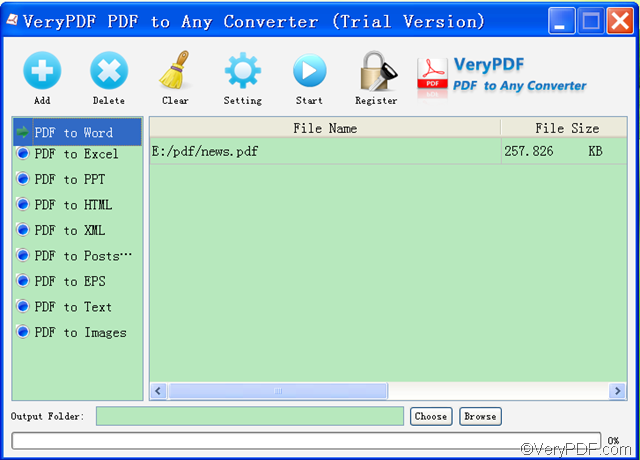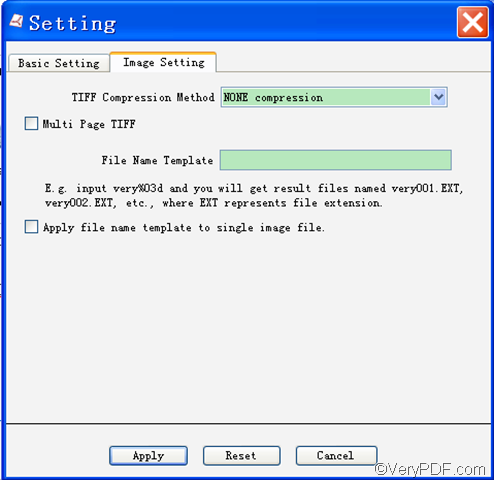Wanna apply file name template? VeryPDF PDF to Any Converter is such a tool which can help you apply file name template. Since TIFF images are smaller when compressed than PDF files, in many cases, people intend to use TIFF to replace the PDF file. This article is mainly how to apply file name template while converting PDF to TIFF.
VeryPDF PDF to Any Converter has two different versions: one is Windows version, and the other is Mac version.
- To download the Windows version, please click VeryPDF PDF to Any Converter for Windows.
- To download the Mac version, please click VeryPDF PDF to Any Converter for Mac.
How to apply file name template ?
Step1. Download and run VeryPDF PDF to Any Converter
Click to download VeryPDF PDF to Any Converter for Windows, and run it by double clicking its shortcut icon on your desktop or launching it through Start menu. You will go to the main interface of VeryPDF PDF to Any Converter.
Step2. Import the PDF you want to convert
Click the [Add] button on the top to import the PDF files that you want to convert.
Step3. Click [PDF to Images]
Click the [PDF to Images] button on the left column of the interface.
(Note: This step is a must. Otherwise, the “Image Setting” in the “Setting” part will be gray and you can’t set.)
Step4. Click [Setting], then click [Image Setting]
Click the [Setting] button on the top, and then click the [Image Setting] button, then you will see the setting interface.
Step5.Apply file name template to TIFF
Tick the text box besides “Apply file name template to single image file.”, then click the [Apply] button to apply the settings.
Step6.Select the output folder
Click the [Choose] button at the bottom of interface to choose the output folder where you want to put the converted file.
Step7.Convert the PDF
Click the [Start] button on the top to start the conversion.
Tips: Apart from setting a file name template while converting PDF to single paged TIFF, VeryPDF PDF to Any Converter can also convert PDF to Word, PDF to Excel, PDF to PPT, PDF to TXT, PDF to other format images, PDF to HTML, PDF to XML, PDF to EPS and PDF to PS.
If you have any questions about how to apply file name template to TIFF, please contact us via our support team.
If you are interested in our other products, you can click the following links.
PDF to Image Converter Advanced PDF Tools