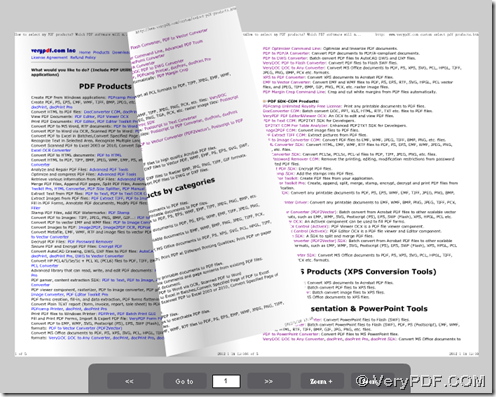This article is about general difference between PDF to Flash Converter and PDF to Flash Flip Book Converter.
PDF to Flash Converter and PDF to Flash Flip Book Converter are all command line applications, which help Windows users convert PDF to flash – PDF to SWF with various properties in any Windows systems. Users could download free trial version of PDF to Flash Converter and free trial version of PDF to Flash Flip Book Converter right now, and visit purchase page of PDF to Flash Converter and purchase page of PDF to Flash Flip Book Converter to buy them separately.
What are the general difference between PDF to Flash Converter and PDF to Flash Flip Book Converter indeed?
1. Different usages
- Usage of PDF to Flash Converter:
pdftoflash.exe [options] <PDF Files> <SWF Files>
- Usage of PDF to Flash Flip Book Converter:
pdfflip.exe file.pdf outputdir [-options]
You could convert PDF to flash – PDF to SWF with command line according to separated usage of theirs.
2. Different quantity of objective formats
PDF to Flash Converter could help you produce SWF file only; PDF to Flash Flip Book Converter could not only help you generate SWF file, but also produce “swfobject.js” and “index.html” files one time with accurate “data” files.
3. Different supported options for objective formats
In general:
- PDF to Flash Converter supports editing specified page range, transparent option, adjusting SWF frame rate, single page SWF file, SWF image zoom ratio with quality, SWF background resolution, converting encrypted PDF to SWF etc..
- PDF to Flash Flip Book Converter supports editing flip book properties, e.g., width, height, paper size + width + height, button color, text color, panel color and background color; it also supports editing SWF properties, e.g., page range, flash 6 zlib compression mode, embedded JPG quality, removing clip layers, setting flash version, editing SWF resolution, removing hyperlinks, preserve parameters for advanced users etc..
4. Different SWF display
For PDF to Flash Converter, SWF files can be made without specified color or output patterns; for PDF to Flash Flip Book Converter, SWF files could be more colorful and more vivid, which are as flip books that could be shown to users.
To make you know the display difference further and directly, I can give you screen snapshots as examples:
5. Different applied purpose
The flash file of SWF, which could be generated from PDF to Flash Converter, can be used in some easy file display or flash movies; the flip book, which could be in formats of HTML and SWF produced from PDF to Flash Flip Book Converter, can be applied in many places, e.g., personal website, friends blogs, some kinds of social network etc., for produce flip book from PDF to Flash Flip Book Converter could be embedded in where you want to put!
6. Different prices
Based on different licenses, support deadline and different functions etc.:
- PDF to Flash Converter only cost you $79 - $1200
- PDF to Flash Flip Book Converter cost you $49.95 - $1200
By now, as you could read, the above is about the general difference between PDF to Flash Converter and PDF to Flash Flip Book Converter.
And you could experience difference between these two software through converting PDF to SWF – PDF to flash with command line in PDF to Flash Converter and PDF to Flash Flip Book Converter. For any doubts, please let us know through support@verypdf.com.