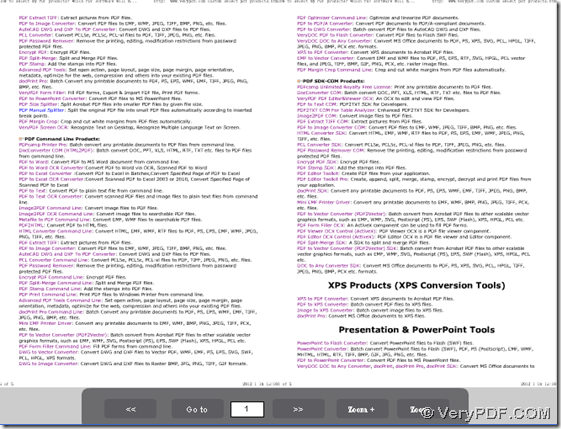PDF to Flash Flip Book Converter could help you convert PDF to flip book and PDF to flash in flexible page range with command line on computers of Windows systems.
Here is free trial version of PDF to Flash Flip Book Converter, and to buy full version, please enter here.
You could do the following to realize this process to convert specified pages PDF to flip book and PDF to flash on your computer:
1. Open command prompt window
Click Windows + R > type CMD and click OK on your screen
2. Convert PDF to flip book and PDF to flash with command line
- Here is an example below:
pdfflip.exe d:\input1.pdf f:\out2dir -pagerange 1,3,6,8-11
- You need to know:
pdfflip.exe – for calling pdfflip.exe
d:\input1.pdf - for inputting source PDF
f:\out2dir – for exporting objective file
-pagerange 1,3,6,8-11 – for setting specified pages of PDF for conversion
Here with –pagerange, any page numbers or range could be as its value flexibly, so it is very convenient and easy for you to extract several pages from thousand PDF pages and produce specified flip book and flash in a page range.
And after you click on Enter at the end of command line, PDF to Flash Flip Book Converter could give you SWF file, HTML file and JS file, which suit for various users, including developers.
At last, to know more about PDF to Flash Flip Book Converter, please click here. In addition, if this PDF to Flash Flip Book Converter can not match your need, welcome to let us know what you want exactly through support@verypdf.com.