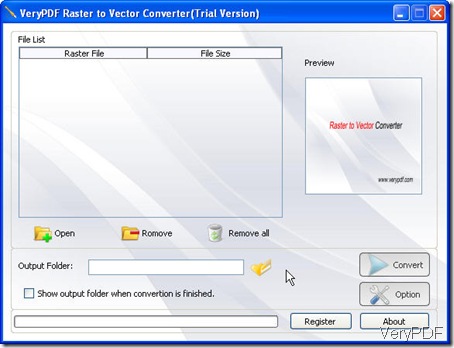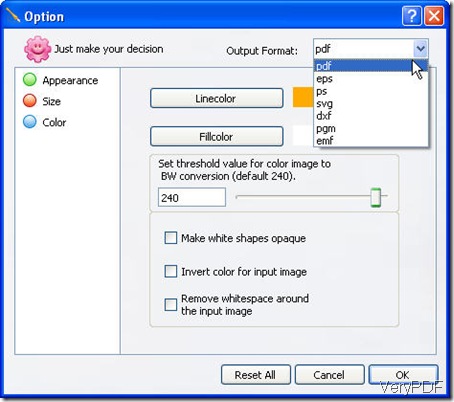What is raster?
Raster image is a dot matrix data structure representing a generally rectangular grid of pixels, or points of color, viewable via a monitor, paper, or other display medium. Raster images are stored in image files with varying formats. Some common image editor are like, Painter, Photoshop, MS Paint. It is resolution dependent and can not scale up to an arbitrary resolution without loss of apparent quality. Even if it is widely used in industry but it still has some defects, so we need to convert raster to vector.
What is vector?
Vector graphics is the use of geometrical primitives such as points, lines, curves, and shapes or polygon(s), which are all based on mathematical expressions, to represent images in computer graphics. "Vector", in this context, implies more than a straight line. Vector image now is widely used for 3D and 2D. It is small in size but high-definition in quality. So sometime it can make up raster defects. Based on this kind of need, we need to convert raster to vector.
How to convert raster to vector ?
VeryPDF made a software which can be used professionally to convert raster to vector . With various types of input and output formats, the users can realize many kinds of conversion from raster to vector. By this software you can convert raster to vector easily. Now let us do the conversion.
- Download software Raster to Vector Converter, here is the free downloading link for you https://www.verypdf.com/dl.php?file=verypdf-rastertovector.exe.
- When you download it successfully, there will be an icon on the desktop. Double click it then you can enter its interface.
- Click the button Open to add raster files. Here you may ask “what raster do you refer to, could you please be more in details?” It nearly supports all the raster images, here I will take some for example:BMP, GIF, JPG, PCX, PDF, PNG, PBM, PGM, PPM, TGA, etc.
- Click the icon of folder to specify the output folder for the converted files.
- Click the button Option on the interface to set the output vector file format.
- All the output file formats have been shown on the snapshot.
- Say you need to convert BMP2PDF, please choose the PDF as the output file formats.
- There are many options for you to choose like color and size.
- If you have finished setting part, please click the button OK to back to the main interface.
- Now click the button Convert then the conversion will be run.
- A few seconds later, you can use the converted file.
By this way, you can convert raster to vector in a few second. This software can be also used as a image2pdf converter. If you need to know more about this software, please visit its homage. During the conversion from raster to vector , if you have any question, please contact us as soon possible. All the contact ways have been stated on this website. If you want to use more professional tool for image2pdf, please have a try of this software Image To PDF (PDF E-Book Maker) introduction.