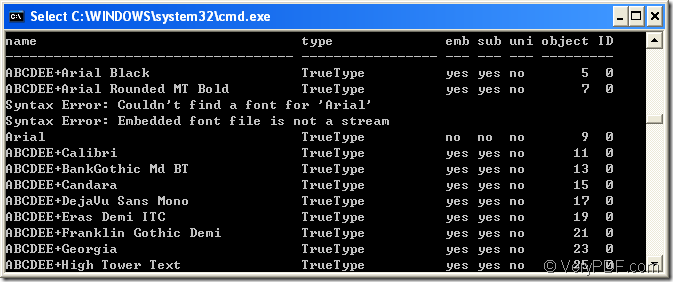In many kinds of electronic document, you can see some barcodes which is just like the one shown in Figure 1. The barcodes encode with characters and numbers and it can be read by a barcode reader easily and quickly. The program PDF Font Extractor Command Line is able to extract PDF barcode font and then save the font as different kinds of font files like TTF, CFF and AFM.
Figure 1
Before knowing how to extract PDF barcode font, you need to download PDF Font Extractor Command Line to your computer by clicking here. There is no need to execute any installation steps, just the extraction for the downloaded ZIP file will help you access to the program. The executable file pdffont.exe acts as the called program for the command line and you need to call it from MS-DOS interface.
The usage of this program is like the following one:
pdffont [options] <PDF-file>
You can refer to this usage to write your own command line.
For example, there is a successfully run command line example in MS-DOS interface. Please see it in Figure 2. When you hit Enter button on the keyboard, there will show all PDF barcode fonts in MS-DOS interface.
Figure 2
The command line is
"C:\Program Files\pdffont_win\pdffont.exe" "C:\Program Files\pdffont_win\test-embedded-fonts2.pdf" C:\1\
Where
- "C:\Program Files\pdffont_win\pdffont.exe" stands for the path of called program.
- "C:\Program Files\pdffont_win\test-embedded-fonts2.pdf" stands for the path of input PDF document.
- C:\1\ is the output location for font files.
After the conversion, you can open some font file locating in specified output folder. In the file, the font name, file size, version, etc. information will be shown and you can see the template of the font. Please see the example in Figure 3.
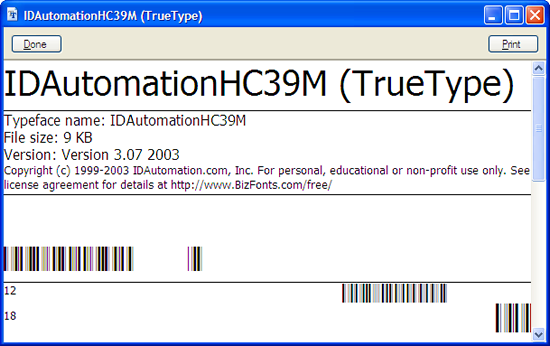
Figure 3
So if you want to extract PDF barcode font, you can do like the steps or operations shown in this article. If you want to get more information about PDF Font Extractor Command Line, you can visit its homepage.
Additionally, if you have any ideas or advices about this program, please tell us. What we hope to get is your gold ideas and your support. Thank you.