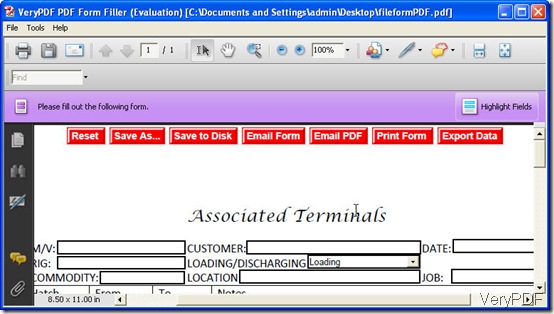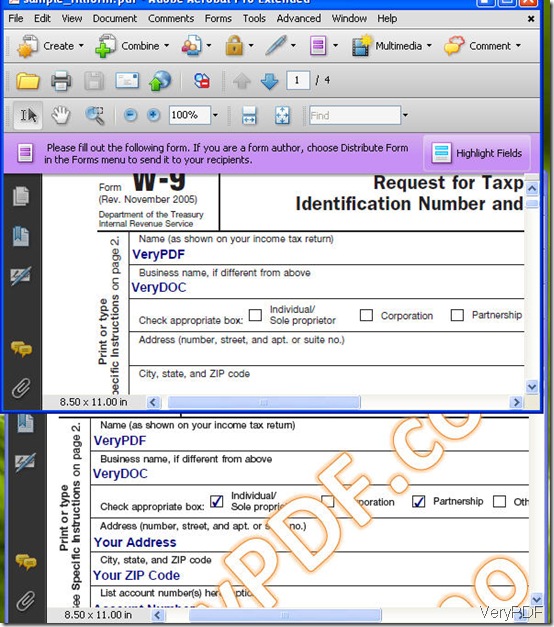When you need to fill PDF form but you do not have Adobe installed, how should you do? Which software you will choose? Maybe you already have your own way to figure this matter out, but this article will show you more about filling PDF form.
VeryPDF have a professional toll for filling PDF form, it is named VeryPDF Form Filler which can help you fill interactive PDF forms easily without professional PDF editor software. It supports to fill form items like text, check box, radio button, combo box and list box fields. This software is free downloading, you can download it to your PC to have a try, here is the link for you:https://www.verypdf.com/pdfform/pdfform.exe. If you need to know more about it, please visit its homepage.
Now let us know more about it from its software interface.
By this software you can do following works.
- Fill interactive PDF forms.
- Fill any type of field, like text, check box, radio button, combo box and list box fields.
- Save the edited form as a new one.
- Directly email the filled form to the People.
- Print the form easy and quickly.
- Export the data you have filled in the form then you can fill another form by the data.
- Fill owner password protected PDF directly.
- After editing, you can set password to protect this file.
- And this software is very cheap, it only charges $29.95
- Fill PDF form by FDF.
But if you ask that “Does this software has a command line version? The answer is no. This software only has SDK version and PDF Form Filler OCX. By those version, maybe you can develop a new command line version by yourself.
In the next part, I will show you software which can fill PDF form by FDF. It is named PDF Toolbox Command Line which can also help you merge, split, encrypt, edit PDF description information, and optimize PDF including fill PDF form. If you need to know more about it, you’d better download it to your PC and have a free trail yourself. Here is the link for you:https://www.verypdf.com/dl.php?file=pdftoolbox_cmd_win.zip.
- Download it to your PC and unzip it.
- Like using other command line software, you need to open MS Dos Widows.
- Check its usage carefully in the readme.txt.
- This software fills PDF form by using FDF file.
- According to the usage, you need to input the command line like this:
pdftoolbox fillform.pdf -fillform fillform.fdf –outfile out.pdf
Now let us check the effect from the following snapshots.
This software will be a little expensive, it charges $199.00 for server version which allows you to use under a whole sever. By this software, you can also make the interactive PDF form to normal PDF file. If you want to know how, you can develop it yourself or wait for my next post.
Here I will call and end for fill PDF form, if you have any question, please contact us by the ways supported on this website.