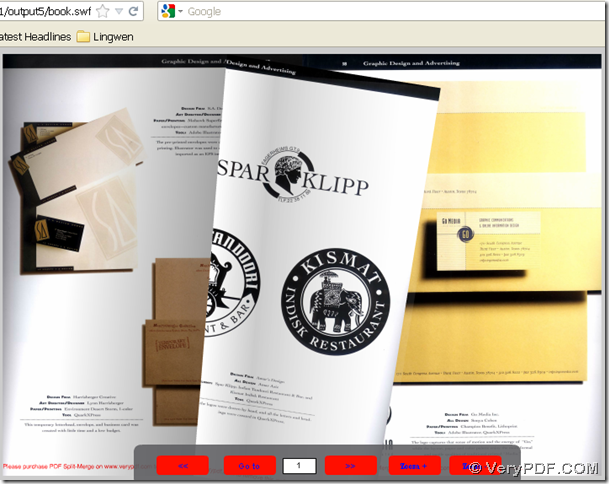It is easy for you to generate vivid SWF from PDF through PDF to Flash Flip Book Converter!
PDF to Flash Flip Book Converter, which is a CMD application, allows Windows users to convert PDF to HTML, PDF to SWF with “swfobject.js” one time. You can try free PDF to Flash Flip Book Converter right now! Moreover, PDF to Flash Flip Book Converter can help make flip book more interesting, users can enjoy the entire production of SWF file from PDF very pleasantly! If you do not believe me, I think you could overview the screen snapshot below:
If you still have doubt on this example, maybe you can click on here so that you can touch the real by yourself.
Then, maybe it’s time for us to illustrate how to generate vivid SWF from PDF through PDF to Flash Flip Book Converter?
Step1. Run CMD
Click Windows + R – type CMD – click OK
Step2. Type command line like below with optional parameters:
Usage: pdfflip.exe file.pdf outdir [-options]
Example: D:\pdf2flipbook\pdfflip.exe D:\pdf2flipbook\input.pdf D:\output88 -tc f0ffff -bc f00f0f -pc ff0fff
Parameters:
- -bc <string>: edit flipbook button color
- -pc <string>: edit flipbook panel color
- -tc <string>: edit flipbook text color
- -bgc <string>: edit flipbook background color
- -hc <string>: edit HardCover or not, e.g., "-hc true" or "-hc false"
Also there are other parameters for you to use, and you can download trial version of PDF to Flash Flip Book Converter from above, and open file “readme”, then you can find them and learn about them as you need!
PDF to Flash Flip Book Converter helps you generate vivid SWF from process of PDF to SWF through command line. But if you want to produce dynamic SWF file just like usual ones, maybe you can try PDF to Flash Converter, which is a professional tool for Windows users to produce various SWF of flash from any kinds of PDF files flawlessly.
For more products on different productions, there are two ways for you to choose:
- Contact us for more questions through support@verypdf.com;
- Visit our products webpage through here.