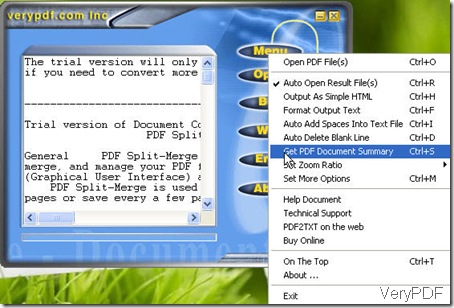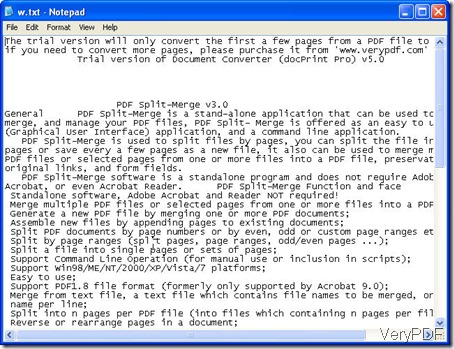Do you have lots of PDF files but you do not want to read them one by one? However, you must know what those PDF files is about then you can delete some and keep some for the future reference. If you are in this situation, the following article can save you out tedious work. In this article, I will show you how to get PDF summary for brief reading PDF files.
When I getting PDF summary , I need to use software PDF2TXT which is free downloading, here is the link for you to have a try:https://www.verypdf.com/pdf2txt/pdf2txt_setup.exe. If you need to know more about it, you have to visit its homepage. Here I will make a brief introduction about this software. PDF to TXT Converter is a light tool for extracting text from PDF to plain text files. This tool is indeed helpful for creating full-text searchable archive database. This tool is independent of any PDF reader software.
Now let us check how to get PDF summary by this software.
- Download it to your PC and allow it to run in your PC.
- When you install it successfully, there will be an icon on the desktop.
- Double click its icon then you can enter its interface.
- Click Menu then go to Get PDF Document Summary option.
- Then you just need to drag this your PDF files to its interface, the PDF summary will be shown one by one. Or you can click the button Open to add PDF files in batch.
- You can browse other options to have a check whether there will be some that you need badly.
Now let us check the PDF summary from random PDF file.
If you feel that PDF summary is still complicated for you to know a little bit about PDF file, you want to take some more easier way to handle it. I guess maybe you can try to get the metadata of PDF files in batch. If you have the same idea as I proposed here, maybe this article will be helpful for you:https://www.verypdf.com/wordpress/201206/how-to-get-pdf-metadata-28771.html. ON the other way, when you need to add PDF information for the existed PDF files, how should you do? Advanced PDF tool will be your great assistant in this aspect.
This software was developed by VeryPDF Software company, if you need to know more about file format conversion, please visit its homage. If you have any question about make PDF summary or others, you can contact us by the ways stated on this website.