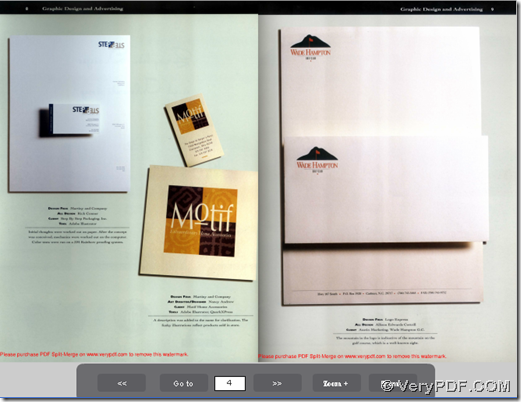Want to make your flip book with interesting animation effects? Then you could use PDF to Flash Flip Book Converter.
PDF to Flash Flip Book Converter is a professional converter for Windows users to convert PDF to flip book and PDF to Flash with SWF object through command line. In addition, this command line application also help you make some kinds of animation effects, such as automatic jump to specified page number, flexible drag on corner of page in flip book, which makes your reading more funny.
Here is download entrance of PDF to Flash Flip Book Converter, where free trial version could be downloaded on your computer. And of course, here is purchase entrance if you want to obtain PDF to Flash Flip Book Converter without any limits.
Here are steps to convert PDF to flip book and PDF to SWF with command line, where you can also learn how to use animation effects:
1. Open command prompt window
Click Windows + R > type CMD > click Ok
2. Input command line – convert PDF to flip book and PDF to SWF
- Usage:
pdfflip.exe in.pdf outdir [-options]
where [-options] is optional, which represents parameters you need to input
- pdfflip.exe D:\example1.pdf D:\Output1
where:
pdfflip.exe : for using PDF to Flash Flip Book Converter command line
D:\example1.pdf : for adding source PDF
D:\Output1: for outputting flip book with animation effect and SWF object
To convert PDF to flip book and PDF to SWF, please click Enter in command prompt window. Then, here is a flip book example that could show you how to apply flip book animation effects:
- drag a corner of flip book page with left button of mouse, which could help you realize freely page turning one by one as you wish
-
The following picture is original page of this flip book – page 1, then how to make page 4 shown automatically and quickly? Please pay attention on next illustration
- To jump to page 4 from page 1, please input page number 4 in textbox Go to, then click on Go to, is it very easy and fun? Also you could notice the location of flip book could be changed flexibly due to your mind: just click on left button of mouse and drag and drop this flip book onto anywhere on your screen!
Here is the end about illustration of how to convert PDF to flip book and PDF to SWF with animation effects and SWF object via command line. So if you want to know more of PDF to Flash Flip Book Converter and its more supported functions, welcome to go to homepage of PDF to Flash Flip Book Converter, where a vivid flip book could be experienced by you so that you can know this PDF to Flash Flip Book Converter further!