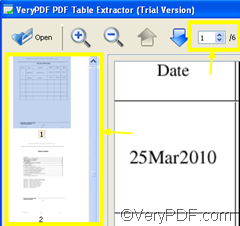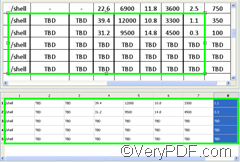VeryPDF PDF Table Extractor is designed to help you extract PDF table to Excel formats like CSV and XLS. With the help of PDF Table Extractor, you can not only convert a table on a PDF page to Excel, but also tables on all pages into Excel format. The CSV files created PDF Table Extractor facilitate data exchange between applications.
>> Download
VeryPDF PDF Table Extractor provides a Windows version as well as a Mac version. If you want to evaluate them, please contact the support group of VeryPDF by sending an email to support@verypdf.com.
>>Key features
- Convert PDF Table to Excel
PDF Table Extractor can quickly and accurately convert PDF tables to CSV and PDF tables to XLS. The output CSV format enables you to easily and conveniently exchange data of PDF tables between different applications.
- No Need to Install Office Excel or Adobe Acrobat
The built-in PDF to Excel converter enables you to generate XLS files without installing any third-party application. In another word, you don’t need to install Office Excel, neither Adobe Acrobat.
- No need to copy or paste tables
No need to copy the data in each cell of the original table. Just select the table on a input PDF page, draw vertical lines to separate columns of the table and then create an Excel from PDF accurately and quickly. You can also apply the rule to all the pages of the input PDF.
- Preview PDF on interface
You can preview the input PDF pages on the interface. The thumbnails on the navigation pane on the left side of the interface can enables you to quickly find the tables you want to extract. The current page number and total page number displayed at the top of the interface shows which page you are viewing.
- Compare PDF and Excel contents
The user friendly interface enables you to compare the original PDF table and the table content in the output CSV or XLS file. You can also change the size of the list boxes by putting the mouse cursor between the two list boxes, and dragging the mouse.
>>Why convert PDF to CSV?
Excel can produce both CSV and XLS. CSV files refer to Comma Separated Value files which hold plain text as a series of values separated by commas in a series of lines (rows). As a transport format, CSV files are very commonly used to exchange data between applications. Many languages provide built-in functions that simplify reading/writing CSV format.