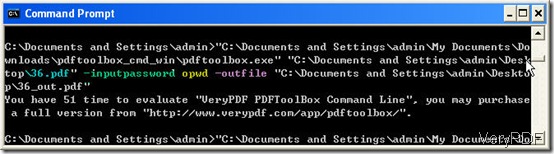When you meet password protected PDF files, it will be an obstacle for you to handle PDF files in next round. VeryPDF has a professional tool named PDF Password Remover which can be used to decrypt protected Adobe Acrobat PDF files than have "owner" password set, preventing the file from editing (changing), printing, selecting text and graphics or open password. When you meet this kind of situation, you need to remove password first then process them.
Normally speaking, you will use two or more software to finish your task. If you need to make it in one conversion, this software can not make it for you. Some friends asked that “Do you have a software which allows us to remove password for PDF file the add attachment for it?”.
In order to cater our friends needs, we developed software VeryPDF PDF Toolbox Command Line which can help you merge, split, encrypt, fill PDF form, edit PDF description information, and optimize PDF including add attachment or detach attachment. Removing password is just a piece of cake for it, now let us witness this wonder share together.
- Download it to your PC, here is the free downloading link for you:
- https://www.verypdf.com/dl.php?file=pdftoolbox_cmd_win.zip
- Unzip it to your PC and use it as other command line software.
- Open MS Dos Windows or other application which can be used together with PDF Toolbox Command Line.
- Check its usage carefully and call it as the usage shows.
Remove password:
pdftoolbox.exe" "36.pdf" -inputpassword opwd -outfile "36_out.pdf"
Note: please make sure input the open password here.
Then you can add attachment for it.
pdftoolbox sample_in1.pdf -attachfile sample_fillform.pdf -outfile _attachfile_out.pdf
If you want to do two commands in one conversion, you can input the command line like this:
pdftoolbox A=secured.pdf 2.pdf -inputpassword A=foopass -merge -outfile 3.pdf
Now let us make a field practice in the MS Dos Windows.
By this way, you can remove password for PDF file together with other operations. Compared with PDF Password Remover, this software can give you more than you can image.
If you need to know about this software, you can search in our knowledge base or develop it yourself. During the developing, you can get more fun. During the using, if you have any question that you can not settle yourself, please contact us casually, we will solve it for you as soon as possible. All the ways on this website can help you reach to us.