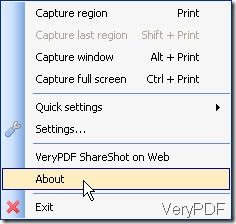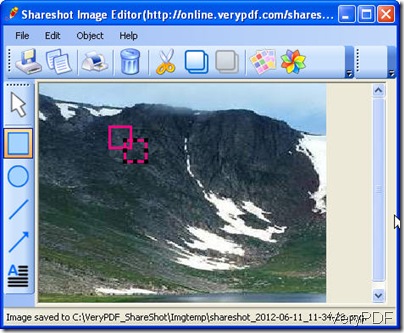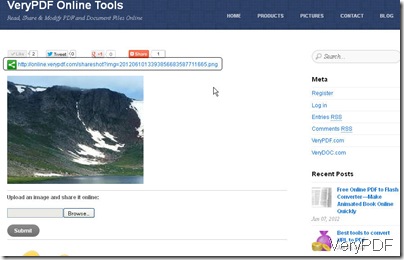VeryPDF ShareShot can help you share screenshot free in a few seconds. All you need to do is just three steps: take a shot, edit it then copy the link to the one who you would like to share screenshot. Now let us check how to use it in detail steps.
- Download ShareShot to your PC. There will be icon which looks like a pencil on the desktop.
- Double click it then you can use it. There will no interface but it will show up in the right corner of computer.
- Right click its icon, then you can enter its menu options.
Here you can set the capture region, capture windows and other settings. Say if you need to share screenshot directly on the website, please choose VeryPDF ShareShot on Web.
- Now you can press Print on the keyboard then you can do the screenshot.
If you have chosen option VeryPDF ShareShot on Web, when it finishes sharpshooting, it will share it on the website directly. You can copy the link on the website to other blog or forum then it can be shown directly.
By this way, you can share screenshots on the website easily and quickly. Now maybe you may ask that “How can I get the full function version of this software?” The answer is that this software is totally “free”. When you download it to your PC then you can use it forever. There is no watermark and trial period. This software was developed by VeryPDF software company, if you need to know more free software, please visit its website. If you have any question about this software, please feel free to contact us by the ways supported on this website.