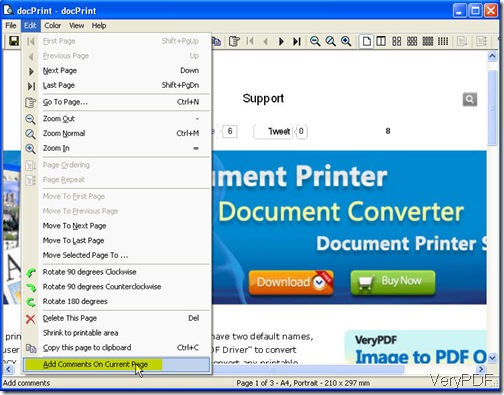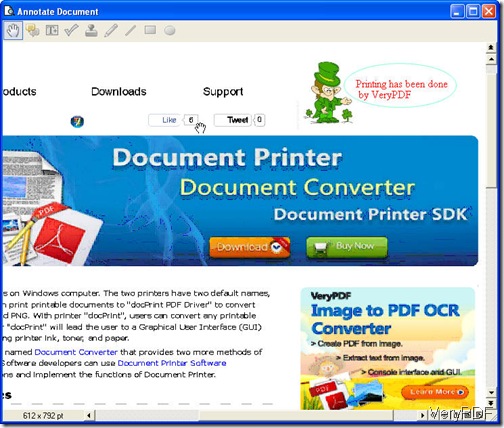In this article, I will show you a way about how to stamp file during the printing. In other word, this way can help you convert all printable file to image file or PDF file and do stamping during the conversion.
- Let us take a random webpage for example:https://www.verypdf.com/app/document-converter/index.html.
- I will convert this webpage to tiff file and add stamps on it.
- Download software Document Printer. This software is free downloading, you can download it to your PC to have a free trial.
- Once download it to your PC, please allow it to run then there will be a virtual printer in the printer list.
- Open the webpage by pressing Ctr+P on the keyboard. Or please click File in the browse then go to Print.
- Please choose docPrint as the virtual printer. Then you will enter its interface.
- Click Edit then choose Add Comment On Current Page.
It is not hard to find there are many other functions, like zoom, rotate and others. You can set them according to your needs. When you click Add Comment On Current Page then you will enter another menu page.
- First, please click the second icon. If you need to add test stamp, please click Text icon. If you need to stamp by a image, please choose Stamp icon. Then you can add your ideal stamp.
- For the example, I add an image stamp and some text stamp.
- When you finish adding, please save the stamping effect.
- Now we can back to the main interface. Click File then go to save, you can save the stamped effect to any image formats according to your needs.
- By this way you can combine conversion,printing and stamping together.
This software was developed by VeryPDF Software Company, if you need to know more software about file format conversion, please visit its homepage. And there are many tools for PDF stamping, say, we have one professional software named PDF stamper which help you stamp PDF file more professionally or you can use PDF Toolbox which is like a smart phone that and needs you to develop yourself. If you have any question about this software or file format conversion, please feel free to contact us by the ways supported on this website.
Please pay more attention to our knowledge base, we will publish more articles about stamp files.