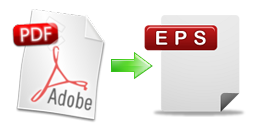 When designing a publication that will be printed on a Postscript-compatible device, we may need to convert PDF to EPS on Mac OS X. Of course, we may need to convert PDF to EPS on Mac OS X in other situations.
When designing a publication that will be printed on a Postscript-compatible device, we may need to convert PDF to EPS on Mac OS X. Of course, we may need to convert PDF to EPS on Mac OS X in other situations.
For example, a few days ago, I had to import a small PDF file into a long Office document on my recently bought Mac. From some reasons, I failed to import the PDF, so I had to find another way. Since my friends told me that EPS image is the closest file format to a PDF,the first thing that came to my mind was to convert PDF to EPS. Then I do a search about how to convert PDF to EPS on Google, most converters I found were to convert EPS to PDF, not convert PDF to EPS. Fortunately, I found VeryPDF PDF to Any Converter for Mac in the end. Then, I decided give it a try!
- Firstly, I download it from VeryPDF PDF to Any Converter for Mac.
- Then, I installed it into my computer.
- Thirdly, I went to the hompage of PDF to Any Converter for Macto find how to use it.
- Lastly, I followed the user-guide and successfully converted PDF to EPS in just a few easy steps.
Amazing, right? Everything in one go and in just a few easy steps! I was quite satisfied with the result and decided to recommend this practical tool to you for the following reasons.
- Convert PDF to EPS quickly on Mac OS X
- As easy as 1-2-3
- Support batch convert PDF to EPS
- Support to convert PDF to other images (PostScript, JPEG, JPG, JPE, PNG, GIF, BMP, TIF, TIFF, TGA, PPM, PBM, PGM, PNM)
P.S.: EPS, or Encapsulated PostScript, is a DSC-conforming graphics file format. In essence, EPS is a PostScript printer document with a bitmapped preview built in so that it can be viewed in Mac Finder and other applications. EPS has become a favorite and popular format for the graphic arts for several good reasons. For example, EPS file can be included in other pages.
If you want to convert PDF to EPS on Mac OS X, what are you waiting for now? Try VeryPDF PDF to Any Converter for Mac now! You will get the result you want.
Support Email of VeryPDF PDF to Any Converter for Mac : support@verypdf.com