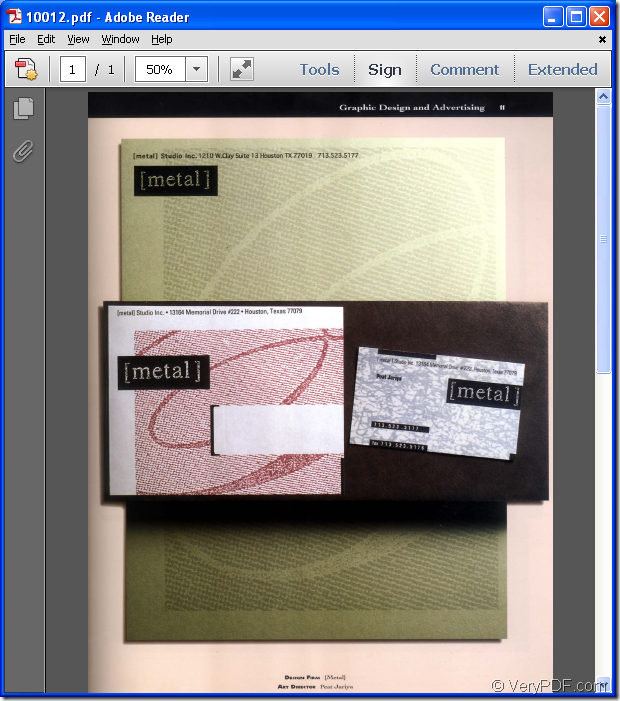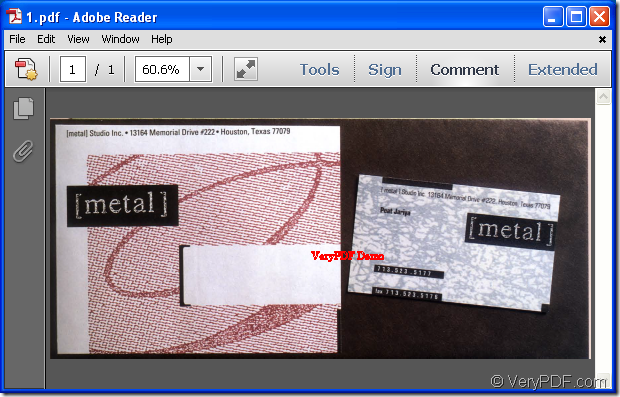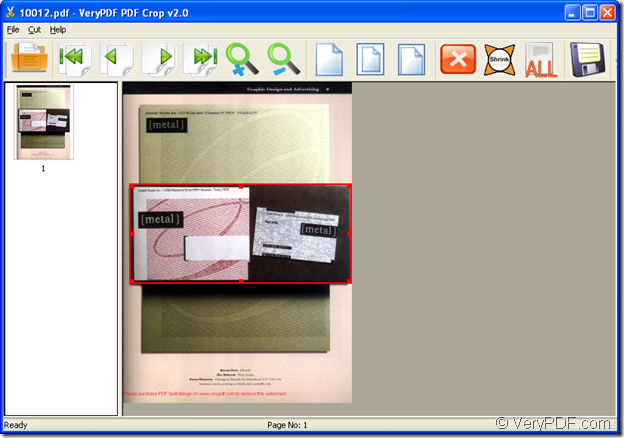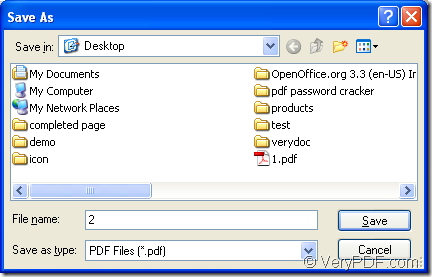Please see the snapshot in Figure 1 which is an original pdf file without being cut page margin. But the snapshot in Figure 2 is the cut file after being operated in VeryPDF PDF Crop which is a powerful application designed to cut pdf page so that you can save much space in a pdf document. In addition, if you want to print the cut page out, you can also save a lot of paper.
Figure 1
Figure 2
If you want to use the program PDF Crop, please download it via clicking here. Then please install it on your computer. By double clicking the application icon, you will be able to launch it and see the interface of it like the one shown in Figure 3.
Figure 3
Please add the pdf file that you want to cut page into the program by dragging and dropping the file into the program or you can click Open button in the toolbar or File—Open to open the file picker window for choosing pdf file from it. In the toolbar, you can use the buttons to zoom in or out the previewed page of added pdf file.
If you want to cut pdf page, please choose an area that you want to leave, then press down and hold the left button of your mouse to draw a rectangle for selecting the area. There will be a red rectangle appear in the preview panel and you can drag and resize it by clicking the bolder or the point of the rectangle.
Then please cut pdf page by clicking Cut—Cut in menu bar or you can use the shortcut key Ctrl+ X to cut page margin. Then there will be a window for saving cut pdf file popping up. Please choose an output location and then input the file name for the cut pdf file. At last, you can click Save button to save the target file. Please see it in Figure 4.
Figure 4
To learn more information about how to cut pdf margin or pdf page with PDF Crop, please enter the homepage of it and you will get all details and functions about the program.