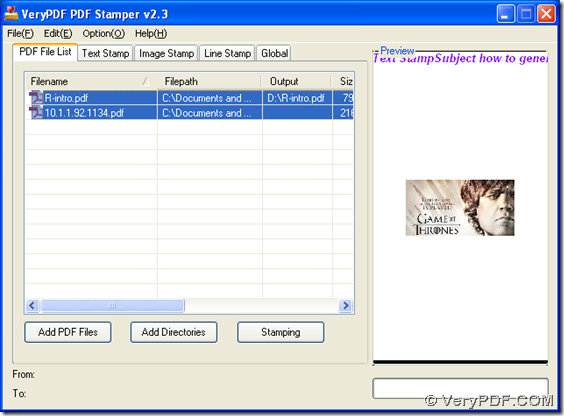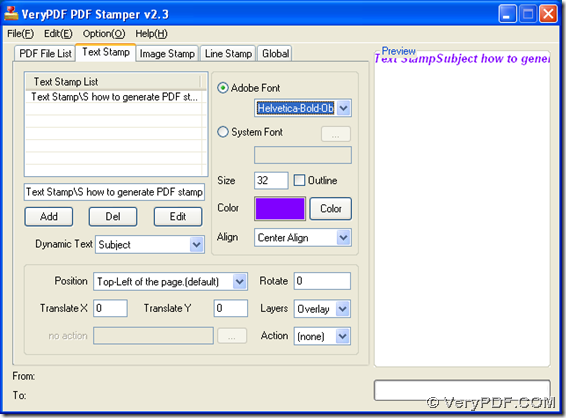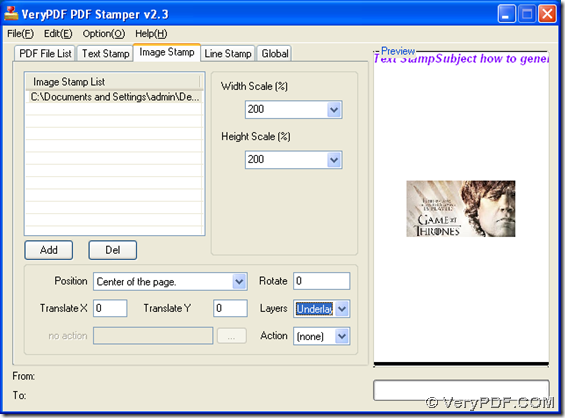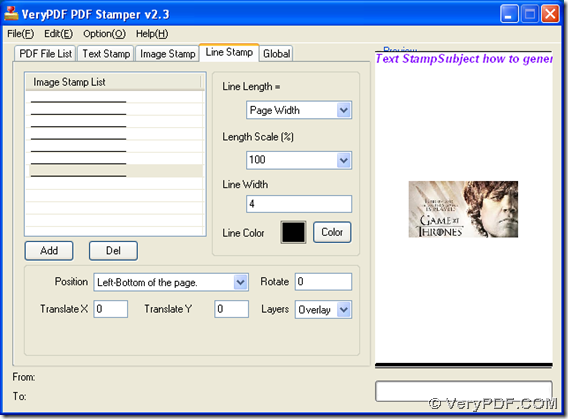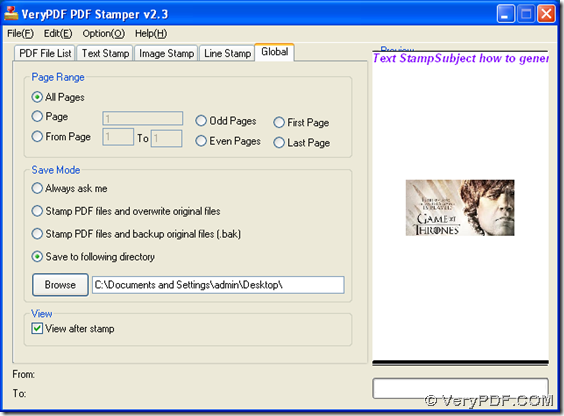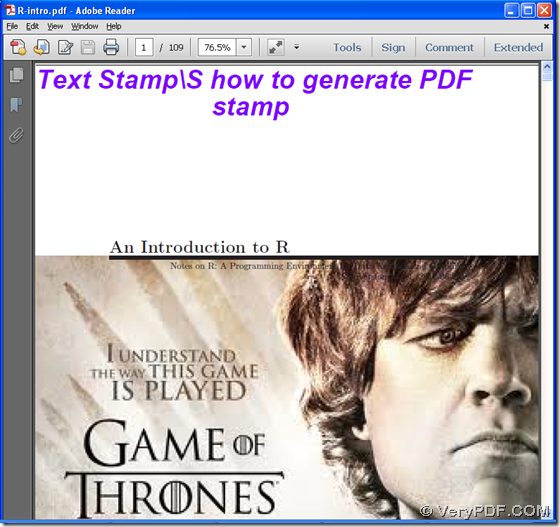VeryPDF PDF Stamp is a PDF stamp generator for you to generate PDF stamp in batches through GUI and command line in Windows systems. VeryPDF PDF Stamp helps you not only generate PDF stamp of text, but also generate PDF stamp of image and lines flexibly.
You can go to official website of VeryPDF PDF Stamp to know more about this amazing tool. For VeryPDF PDF Stamp application provides you 3 versions – GUI, command line, and .COM for different levels users requirement and different usage, if you want to use VeryPDF PDF Stamp GUI for a try, please click at here, and if you prefer to try VeryPDF PDF Stamp command line here, please feel free to click at here.
There is a famous sentence, which is that “it is easier said than done”, so here I prefer to offer you a practical example to generate PDF stamp with GUI to let you know how powerful and useful VeryPDF PDF Stamp is actually in the following paragraphs.
1. Open GUI interface of VeryPDF PDF Stamp on your screen
Fig. Interface of VeryPDF PDF Stamp for you to generate PDF stamp
2. Add PDF files in batches through Add PDF Files or convenient function of drag and drop of PDF files from source folder to processing table directly
3. Generate PDF stamp of text, image, line in batches
- click Text Stamp tab > click one option on dropdown list Dynamic Text e.g., Subject > type characters in edit box Text Stamp\S > click Add, then related text could be shown in preview panel, and you can select its font, size, color, align style, position, rotation, display layers etc. in related places
You can add current date, subject, title, author etc. as PDF stamp of text.
Fig. Interface of VeryPDF PDF Stamp for you to generate PDF stamp of text
- Click Image Stamp tab > click Add for adding image files, then added image pages could be displayed in preview panel, and you can adjust width, height, rotation, display layer, position optionally and flexibly due to clicks and editing in related edit box and dropdown lists one by one
Here for display layer, you can select overlay or underlay, if you choose overlay, added image can be as PDF stamp over characters in your PDF files; vice versa.
Fig. Interface of VeryPDF PDF Stamp for you to generate PDF stamp of image
- If you want to add special lines as PDF stamp, too, please click tab Line Stamp > click Add > select line length, length scale, length width, line color, position, rotation, display layer optionally one by one
Fig. Interface of VeryPDF PDF Stamp for you to generate PDF stamp of line
4. After you accomplish all the basic setting for a quick way to generate PDF stamp of text, image, line in batches like above optionally, tab Global allows you to set specified page range for specific PDF stamp adding in batches, and helps you select a folder for saving targeting PDF files in batches:
- you can click related radio to set special page range for PDF stamp in batches, e.g., odd, even pages, first, last page etc.
- go to Save Mode to choose a way to save targeting PDF with PDF stamp in batches, e.g., overwriting source files, backup source files etc.
Fig. Interface of VeryPDF PDF Stamp for you to generate PDF stamp of setting page range and saving produced pdf files with PDF stamp
5. If you think all prepared work is done as you wish, please click Stamping on GUI interface, then VeryPDF PDF Stamp can help you produce PDF files with generated PDF stamp in batches into objective folder
Fig. Example of one of PDF with generated PDF stamp in batches
Look, VeryPDF PDF Stamp help you with what is more than you can imagine, right? Does it suit for you special requirements on generating PDF stamp in batches? Don’t worry, you have lots of times to try VeryPDF PDF Stamp, then I am very sure you will like this amazing tool – VeryPDF PDF Stamp, for it is really valuable than you can expect, mates!
For more doubts of GUI version of VeryPDF PDF Stamp and more concerns during your trial on both command line and GUI of VeryPDF PDF Stamp, please contact our support team immediately. Besides, for illustration about command line version of VeryPDF PDF Stamp and other useful software descriptions, you can concentrate our other articles here. Thank you for your support!