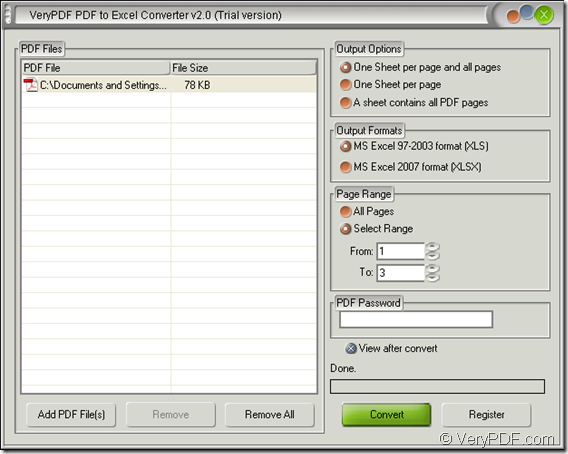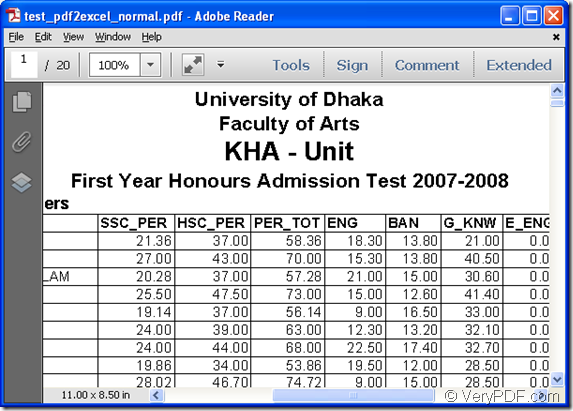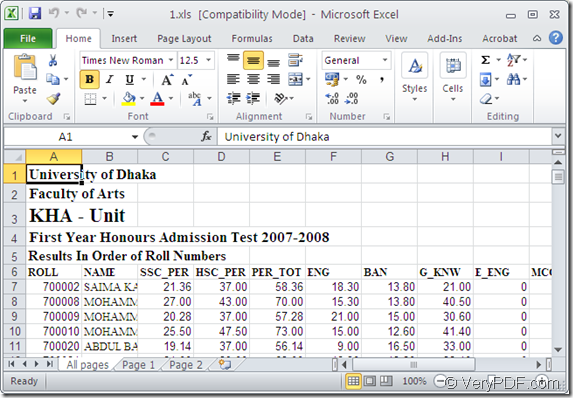In discount season of VeryPDF, you can get three converters which are value for money into your computer just by entering this page. These three converters are PDF to Excel Converter which can convert pdf to excel (xls and xlsx), PDF to Word Converter which has the ability to convert pdf to word document and PDF to PowerPoint Converter which is capable of converting pdf to ppt or pptx.
This article aims at showing you the application PDF to Excel Converter for those who need to convert pdf to excel speadsheet. At first, you can download the free trial version of the application to your computer and install it.
Please open PDF to Excel Converter via Start menu and then please add pdf document into the application by clicking Add PDF File (s) button to open file picker window in which you can choose the file (s) you need.
On the right of the interface, you can choose the output layout in Output Options group box. In Output Formats group box, you need to choose to the output format as XLS or XLSX format.
PDF to Excel Converter also supports to specify page range for input pdf file and you can specify pdf page range in Page Range group box. If you input a password protected pdf into the application, please input its password in PDF Password edit box.
Then please click Convert button and there will be a window for saving target file. Choose the output location and you can run the conversion from pdf to xls or pdf to xlsx by one button click.
The coupon for these bundle converters are 45%, which can help you save $49.90. So come on to make these valuable converters as yours now.
For maintaining the discount, please click the following button.