Question:I'm shopping for a PDF to Multipage tiff converter and need the compression to be CCITT4. Does your "PDF to Any Converter" do this? I don't see CCITT4 listed in the user manual. thanks.
**************************************************************************************************
Solution: Our software PDF to Any Converter can not convert PDF to Multipage tiff and compress tiff file by CCITT4. But we have another set of software VeryPDF PDF to Image Converter which can do the conversion catering to your needs. Here is the free downloading link for you, https://www.verypdf.com/pdf2tif/pdf2image.exe. During the using if you encounter any problem, please contact us at once, we provide 24/7 service.
Detail operation steps.
First, download software VeryPDF PDF to Image Converter to your computer. This software was developed to GUI version for easy and expeditious operation. Downloading finishes, software icon will show up on the desktop automatically. Simply double click its icon, free access to software. Get first glance from the following snapshot of PDF to Image Converter interface.
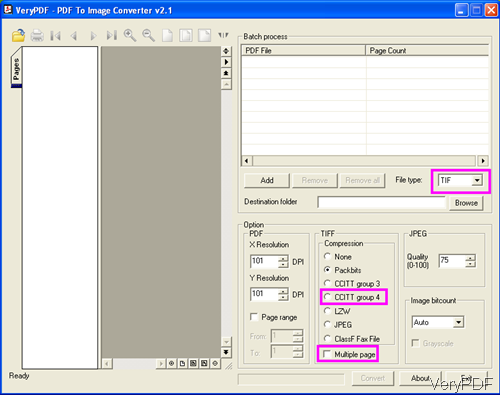
Fig. 1. Software interface of PDF to Image Converter
Second, add PDF file either by clicking button Add or dragging&dropping PDF files to the software interface. As I have rectangled in the above snapshot, at least three options should be chosen. For one thing, set the output file format as tiff then multiple pages. For another thing, choose CCITT group 4 as the compression method.
Third, set others options if needed, like resolution and the page range. If there is no other limitation to be set, please click the button Convert . Then the PDF file will be converted to tiff and compressed by CCITT group 4. The operation of this software is a piece of cake, so let us put the emphasis upon the conversion and compression effect.
Take a random PDF file for example and compare the conversion effect coupled with output tiff file from the following snapshot. 58 multi-page tiff file from PDF file and CCITT G4 are the best evidence for how excellent this software is. For long time using this software, I bet you will grow reliant upon it.
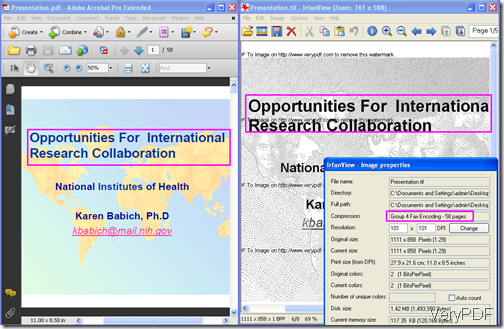
Fig. 2. Source PDF and output tiff comparation
During the using, if you have any question, please leave us a comment, we will reply you at the first time.