Follow last article, in this part I will show you how to convert PDF to Word by command line. As I have mentioned in last article. the same software can also be called from MS Dos Windows. Now I will show you how to make it step by step.
Free download PDF to Word Converter command line to your PC![]() .
.
This software was developed by VeryPDF software company, if you want to know more about it, please visit its homepage of VeryPDF PDF to Word/DOC/DOCX Converter.
- When you download it successfully, it is an exe file. Different with other command line software, it is not saved in a package. Maybe you can find it in your PC program folder.
- In the Dos Windows, you can not check the parameters. Please have a check in the following list.
Usage: PDF2Word [Option] <PDF File> [<DOC File>]
-f : First page to be converted
-l : Last page to be converted
-z : Set zoom ratio when conversion, the range is from 50 to 200
-b : Space between characters
-q : Exit after converting
-m : Run without window
-r : Overwrite an existing destination file without prompting to confirm
-h or -? : Print usage information
-i : PDF file will be converted
-o : RTF file will be generated
For example :
PDF2Word -q -f 1 -l 1 -i c:\a.pdf -o c:\a.doc
PDF2Word -q -m -r -b 50 -f 1 -l 1 -i c:\a.pdf -o c:\a.doc
Now let us do a filed practice in the MS Dos Windows. Take a random PDF file for example.
By this way, you can convert PDF to word by command line. It is know to all that by command line version, you can achieve unattended conversion. Also you can call it from VB, C# or other application.
If you have any other question about this conversion or VeryPDF software, you are welcome to contact us at any time.
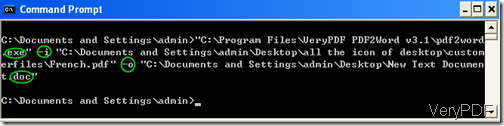
very useful product