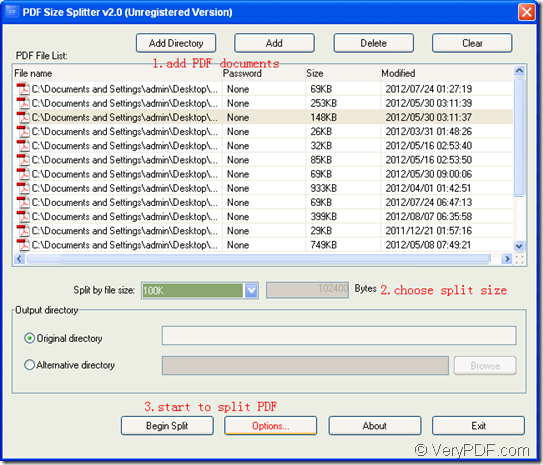The desktop application VeryPDF PDF Size Splitter supports to batch split PDF documents based on PDF size. This application allows drag and drop operations for your convenience to add source files. This article aims at showing the whole splitting process of PDF documents with the help of PDF Size Splitter.
Free download VeryPDF PDF Size Splitter
Visit the homepage of VeryPDF PDF Size Splitter
Please download PDF Size Splitter to your computer and then install it by double clicking the installer and following the setup wizard. After the installation, you are able to launch the application and see its user interface on the screen.
In order to add PDF documents in batch, PDF Size Splitter supplies an Add Directory button to add PDF documents of one directory. Or you can use drag and drop operations to add batch PDF documents into the application.
To delete the added PDF document, you can click Delete button to delete the selected PDF document (s) or click Clear button to clear the file list.
For splitting PDF by size, please choose the size standard in Split by size dropdown list such as 1000k, 512k, 100k, etc. Or you can choose custom option and then define the split size in the edit box beside.
In Output directory group box, please choose the output location for target files in original file path or newly specified location. Then please click Begin Split button and click OK button in the popup Options window to start to split the PDF documents.
Please see the whole process in the next snapshot:
Via clicking the following button, you are able to download the free trial version of VeryPDF PDF Size Splitter. Just have a try this application and you will love it.