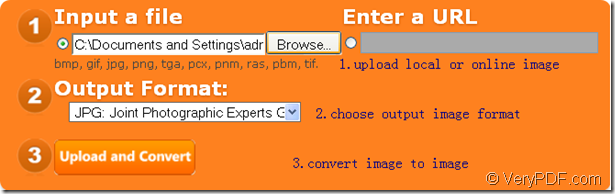If there are multiple kinds of popular image formats which need to be converted mutually, you can choose the free online tool VeryPDF Free Online Image Converter to help you.
Free Online Image Converter has the ability to convert images between two popular image formats like BMP to GIF, JPG, PNG, TGA, PCX, PNM and RAS, GIF to BMP, JPG, PNG, TGA, PCX, PNM and RAS, PNG to GIF, JPG, BMP, TGA, PCX, PNM and RAS, etc. Free Online Image Converter supports all Web browsers including Chrome, Firefox, Internet Explorer, Safari, Opera, etc.
The following contents will show you how to convert image to image with this tool and you just need to follow step by step.
The first step is to use the free online tool VeryPDF Free Online Image Converter. When you open the application, you will see its friendly and easy interface.
The second step is to input image file into Free Online Image Converter. It allows you to add local or online image:
- Local image: Please check the option Input a File and then click the edit box or the button Browse. Then the file picker window for choosing image file will pop up. Just choose a local image via this window.
- Online image: Please check the option Enter a URL and then input the URL of the online image in the edit box.
The third step is to choose output image format in Output Format dropdown list. There are nine kinds of output image formats and you can choose the one you need.
The last step is to click Upload and Convert button to start to convert image file to image file for free. Please wait for several seconds until the window for saving target file pops up and then please save the converted image on local disk via this window.
Please see the following snapshot which is for describing the conversion from image file to image file.
Please remember that the limited size of the uploaded image is no more than 10M. If you need to convert a bigger image or make a batch conversion, please choose our offline application VeryPDF Document Converter.