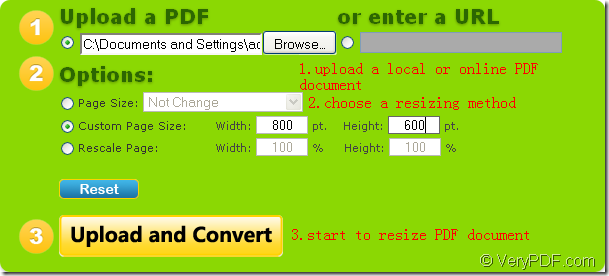For accomplishing the purpose of resizing PDF page size, the free online tool VeryPDF Free Resize PDF Page Online supplies three kinds of methods: change page size by the offered standard page size, customize page size and rescale PDF page.
The following contents will show you how to resize PDF page with this free online tool. There are only several steps. As long as there is a computer and the Internet, this kind of work will be done in no more than one minute.
At first, please open the online application VeryPDF Free Resize PDF Page Online.
Free Resize PDF Page Online supports to resize online or local PDF document. So when you upload PDF, please either of the following operations:
- Check Upload a PDF option and click the edit box below or Browse button to choose a local PDF document to be resized from the popup file picker window.
- Check Enter a URL option and input the URL of online PDF document in the edit box box.
Free Resize PDF Page Online gives three ways for resizing page size and you can choose any one of them:
- Check Page Size option and then you can choose the standard page size from the dropdown list besides like Letter, A4, A3, B4, B5, etc.
- Check Custom Page Size option and then you are able to customize PDF page size by inputting the page width and height in Width and Height edit boxes.
- Check Rescale Page option and then you can input rescale percentage for page width and height in the corresponding Width and Height edit box. The maxim percentage is 100%.
If you need to set the parameters which have been set done, please click Reset button.
At last, please click Upload and Convert button to start resizing PDF page for free until the window for saving the resized PDF document pops up and then please choose an output location for the target file.
Please see the following snapshot which is the illustration for the whole resizing process.
Please remember that Free Resize PDF Page Online can only process a PDF file smaller than 10 MB each time. If you need to resize larger PDF files or protect your confidential PDF files, please try our desktop applications, VeryPDF Advanced PDF Tools or VeryPDF PDF Crop for iPad.