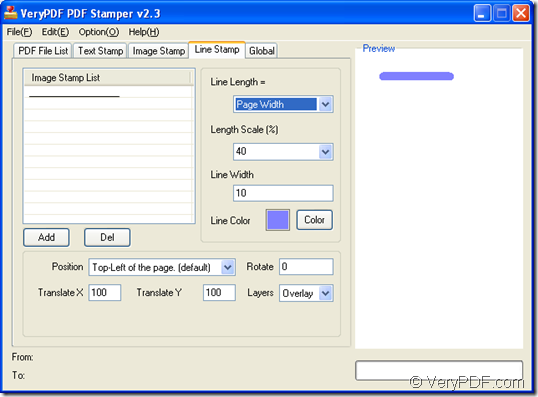In order to watermark PDF document with graphic line, the application VeryPDF PDF Stamp will help you. In this application, the line length, line width, line color, position, rotation angle, etc. can all be edited. In the following contents, the way for watermarking PDF will be illustrated step by step.
If you need to learn more information about this application before working, please enter the homepage of VeryPDF PDF Stamp. Via clicking the link below, you are able to free download this desktop application: VeryPDF PDF Stamp.
Firstly, please open PDF Stamp and add PDF document into it. There are several ways for adding PDF documents:
- Click Add PDF Files button or right click the file list in PDF File List tab and choose Add Files option in popup floating item to choose PDF from file picker window.
- Click Add Directories button or right click file list and choose Add Directory to add PDF documents in the same directory.
- Use drag and drop operations to add PDF documents into the file list.
Secondly, please click Line Stamp tab and click Add button, then edit the line stamp:
- Set the line length in Line Length dropdown list.
- Set line scale in Length Scale dropdown list.
- Set line width in Line Width dropdown list.
- Set line color by clicking Color button.
- You can freely locate the PDF watermark on PDF page by setting position or translation of the line. Additionally, you can also set line rotation angle from 0 to 360 degree.
Please see how to watermark the PDF document with text in following snapshot.
Thirdly, please click Global tab to choose PDF page that you want to add watermark. All pages, from xxx to yyy, odd pages, even pages, etc. In this tab, you can also choose the save mode for the watermarked PDF document.
Lastly, please click PDF File List tab to click Stamping button for watermarking PDF document. Several seconds later, you are able to browse the watermarked PDF in specified location.
You are might as well have a try of this application to experience its functions. So please free download VeryPDF PDF Stamp.