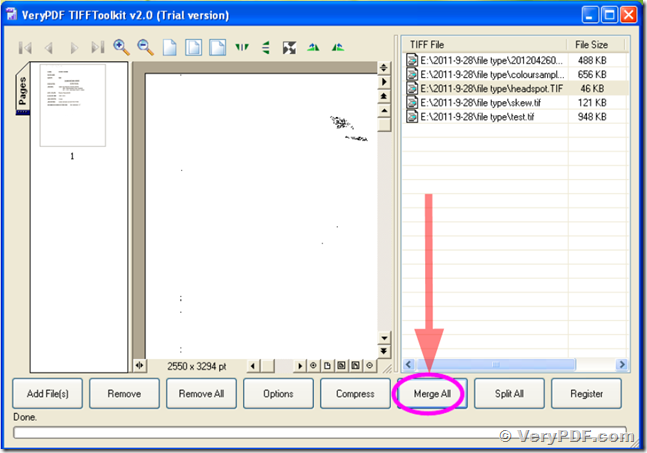Hi,
Everytime I try to merge mutiple Tiff files into 1 tiff file using my program I just purchased today I recieve the error message: Matefile (EMF/WMF) to PDF Converter has stopped working". When I tryo to search online for a resolution nothing comes up. It will not convert my tiff files correctly. Please advise as to how to fix this problem.
=============================================
Hi,
Thanks for your support.
According to your order information, you bought software VeryPDF TIFF Toolkit. And could you please send us your Matefile (EMF/WMF) to us then we can have a test on our PC.
Thanks for your cooperation and best wishes for you,
VeryPDF
=============================================
You want my multiple TIFF Files that I am trying to merge into 1 file?
=============================================
Thanks for your support.
After testing, this software can merge all the tiff file into one. Please check the snapshot. If you still can not make it work, could you please show me your tiff file then we can have a test on our PC.
Thanks for your cooperation and best wishes for you,
VeryPDF
=============================================
These are the files that I am attempting to merge (I've attached them in a zip folder as their file size is large). I am still getting the same error message I mentioned before.
=============================================
Thanks for your sample TIFF files, your TIFF files are contain color information and they are compressed by LZW compression, this is the reason of this problem.
However, you may download and install docPrint Pro v5.0 from following URL,
https://www.verypdf.com/artprint/docprint_pro_setup.exe
after you installed it, you can run following command line to merge your TIFF files into one multi-page TIFF file properly,
"C:\Program Files\docPrint Pro v5.0\imgconv.exe" -adjoin E:\MyDocument\Downloads\ARS_Folder_Inserts__BF_Page_01.tiff E:\MyDocument\Downloads\ARS_Folder_Inserts__BF_Page_02.tif
f E:\MyDocument\Downloads\ARS_Folder_Inserts__BF_Page_03.tiff E:\MyDocument\Downloads\ARS_Folder_Inserts__BF_Page_04.tiff E:\MyDocument\Downloads\ARS_
Folder_Inserts__BF_Page_05.tiff E:\MyDocument\Downloads\ARS_Folder_Inserts__BF_Page_06.tiff E:\MyDocument\Downloads\out.tiff
=============================================
I have downloaded the Image Converter application but I’m not sure what's its purpose is. I tried to run the command line pasted below but it is too long and does not work and asks me to insert a disk into my drive. I need this program to work not only to convert the files I sent previously, but also files I will need to merge in the future. If this product continues not to work I would like to request a refund. Please help me resolve this issue.
Sincerely,
=============================================
Thanks for your message, you can simple copy all TIFF files to D:\temp folder, then you can run following command line to merge these TIFF files into one TIFF file,
"C:\Program Files\docPrint Pro v5.0\imgconv.exe" -adjoin *.tif out.tif
You can use full path too, for example,
"C:\Program Files\docPrint Pro v5.0\imgconv.exe" -adjoin D:\temp\*.tiff D:\out.tiff
VeryPDF